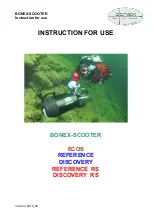2. Check the horizontal thrusters to make sure that the shafts are not bent and the propellers are
free to spin and are not fouled, loose or binding on the thruster guards.
3. Check the vertical thruster(s) to make sure the shaft is not bent and the propeller is not fouled or
loose or binding on the float block.
Make the Connections
It is best to start making connections at the ROV and working your way to connecting the system to
the power source.
Connecting or disconnecting cables while the system is powered on is not
recommended.
Make sure the User Control Console power switch is set to the Off position and make sure the
ROV power switch is set to the off position by pressing it.
Top View
Summary of Contents for Defender MSS
Page 1: ...MSS Defender Operator s Manual...
Page 9: ...Accessory Support Statement...
Page 30: ...Hand Controller Tether...
Page 60: ...Sonar Mode...
Page 61: ...Camera Lights Mode...
Page 62: ...Manipulator Mode...
Page 63: ...Raw Input...
Page 64: ......
Page 87: ......
Page 109: ......