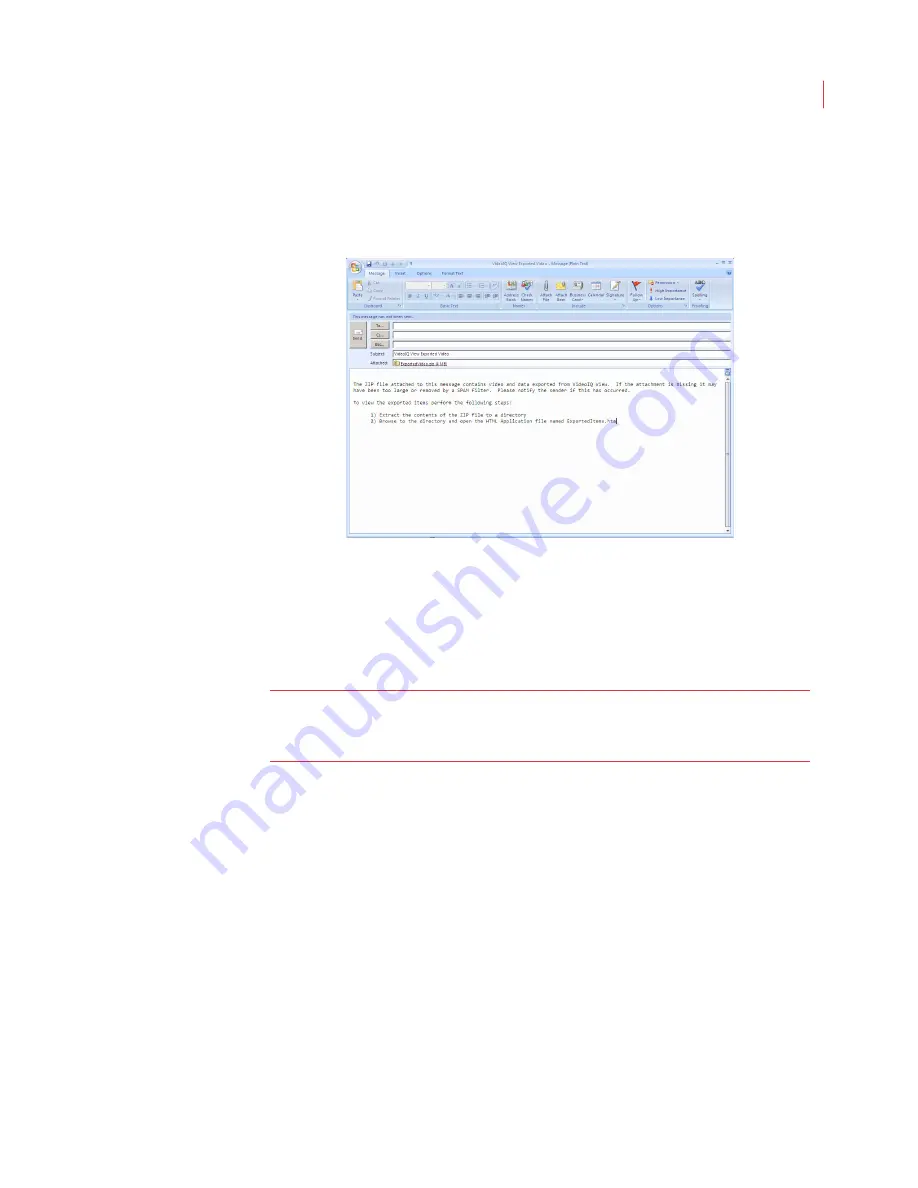
Exporting
109
Emailing Alarm Events
1. Click the
button.
2. An email message displays with a .zip attachment of the files stored on the
Export page.
3. Add any additional text desired.
4. Fill in the
To
: field.
5. Click
Send
.
The email recipient should follow the instructions in the email for viewing the
video.
Note:
Before sending large attachments, check with your company and the
email recipient to verify the company policy for email attachment size
limits.
Playing an Alarm Event
1. Open the directory on your computer or CD where the copied files are stored.
2. Click on the Exported Items icon.
Summary of Contents for ICVR
Page 1: ...VideoIQ User Guide Release 3 0 ...
Page 5: ......






























