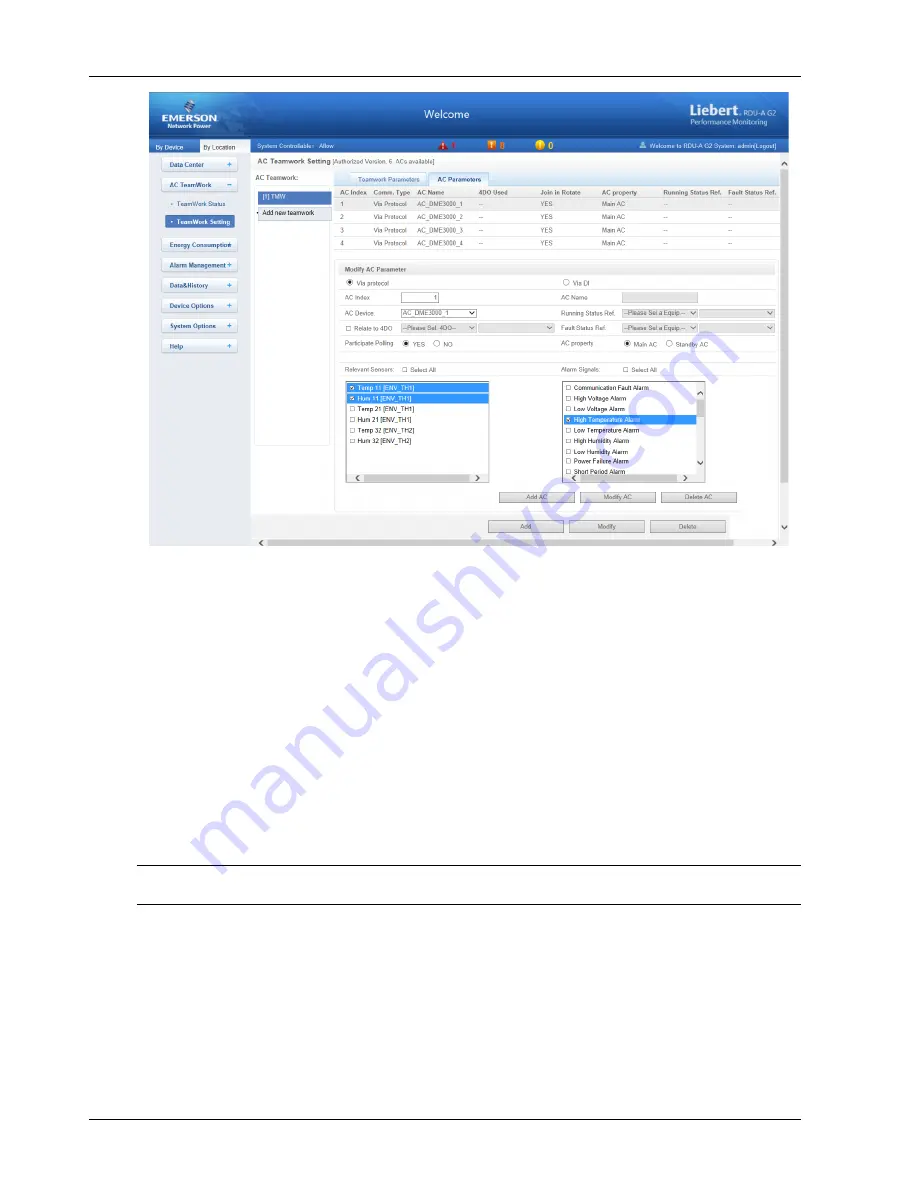
30 Chapter 3 Web Page Of RDU-A G2
RDU-A G2 Intelligent Monitoring Unit User Manual
Figure 3-30 AC parameters setting page
On the AC parameters setting page, you can add, edit and delete AC in the team.
The procedures for adding an AC are as follows:
1) Select the AC which needs to participate in teamwork from the drop-down box of
AC Device
;
2) In the
AC Index
field, type the index of the AC in the team (The AC index will be automatically added from 1);
3) Set the temperature sensors and temperature & humidity sensors related to the AC. Each AC can be related to
relevant signals of at most five temperature sensors and temperature & humidity sensors (including at most ten
signals of temperature and humidity). When the highest temperature of the related sensors is higher than the AC
Turn on temperature, if the air conditioner is off at the time, the air conditioner will start; when the highest temperature
of the related sensors is lower than the AC Turn off temperature, if the air conditioner is on at the time, the air
conditioner will stop.
4) Set
Alarm Signals
, that is, when the selected alarm signals are generated, judge that the AC is faulty or cannot be
used. At most 15 fault or alarm signals can be set for each AC, and the default fault or alarm signals include: High
Temperature Alarm, High Pressure Lock, Low Pressure Lock and Exhaust Lock.
5) Click the
Add AC
button to add an AC, and the AC basic information will be displayed in the upper list of the page.
Note
The AC index cannot be set larger than the AC number of the team.
The procedures for editing an AC are as follows:
1) Select the AC which needs to be edited in the AC list, and edit the AC rotate index, related temperature & humidity
sensors and AC fault or alarm signals.
2) After editing, click the
Modify AC
button to complete modifying, and the AC basic information will be displayed in
the upper list of the page.
The procedures for deleting an AC are as follows:
Select the AC which needs to be deleted, and click the
Delete AC
button to complete deleting, and the AC basic
information will be deleted from the upper list of the page.






























