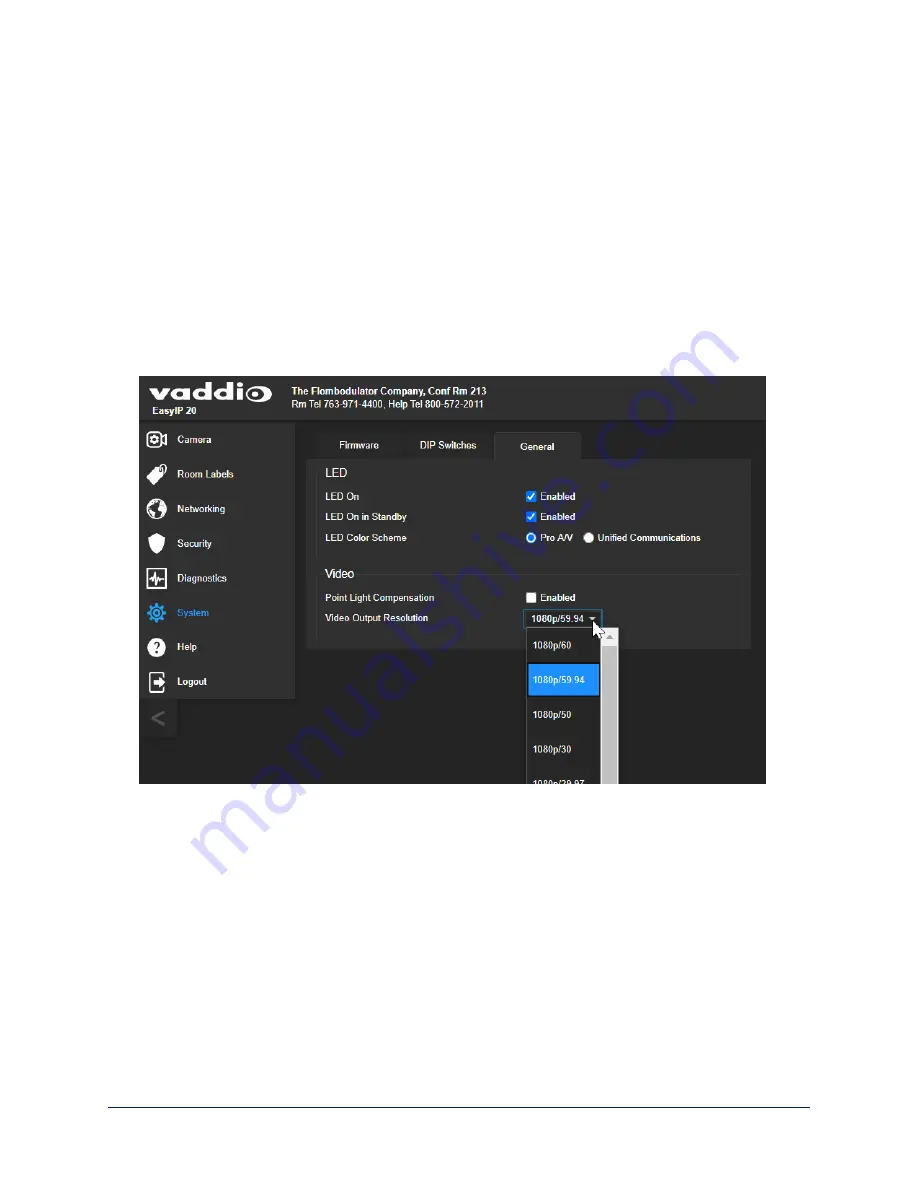
Setting HDMI Video Output Resolution – EasyIP 20 Camera
S
YSTEM PAGE
, G
ENERAL TAB
The EasyIP 20 camera provides an HDMI output for a connected display. You can set the HDMI output
resolution and frame rate with the rotary switch on the back of the camera, or via the web interface.
The camera ships with the rotary switch set for software control of the HDMI output resolution. The default
resolution/frame rate is 1080p/59.94.
To set HDMI output resolution using the rotary switch:
Refer to the label on the camera's base, and set the rotary switch to the desired resolution.
To set HDMI output resolution via the camera's web interface:
1. Verify that the rotary switch is set to position 0, for software control. You can check this on the System
page's DIP switches tab, or by selecting Camera Settings on the Camera page.
2. On the General tab of the System page, select the desired resolution and frame rate from the list.
90
Complete Manual for EasyIP Systems






























