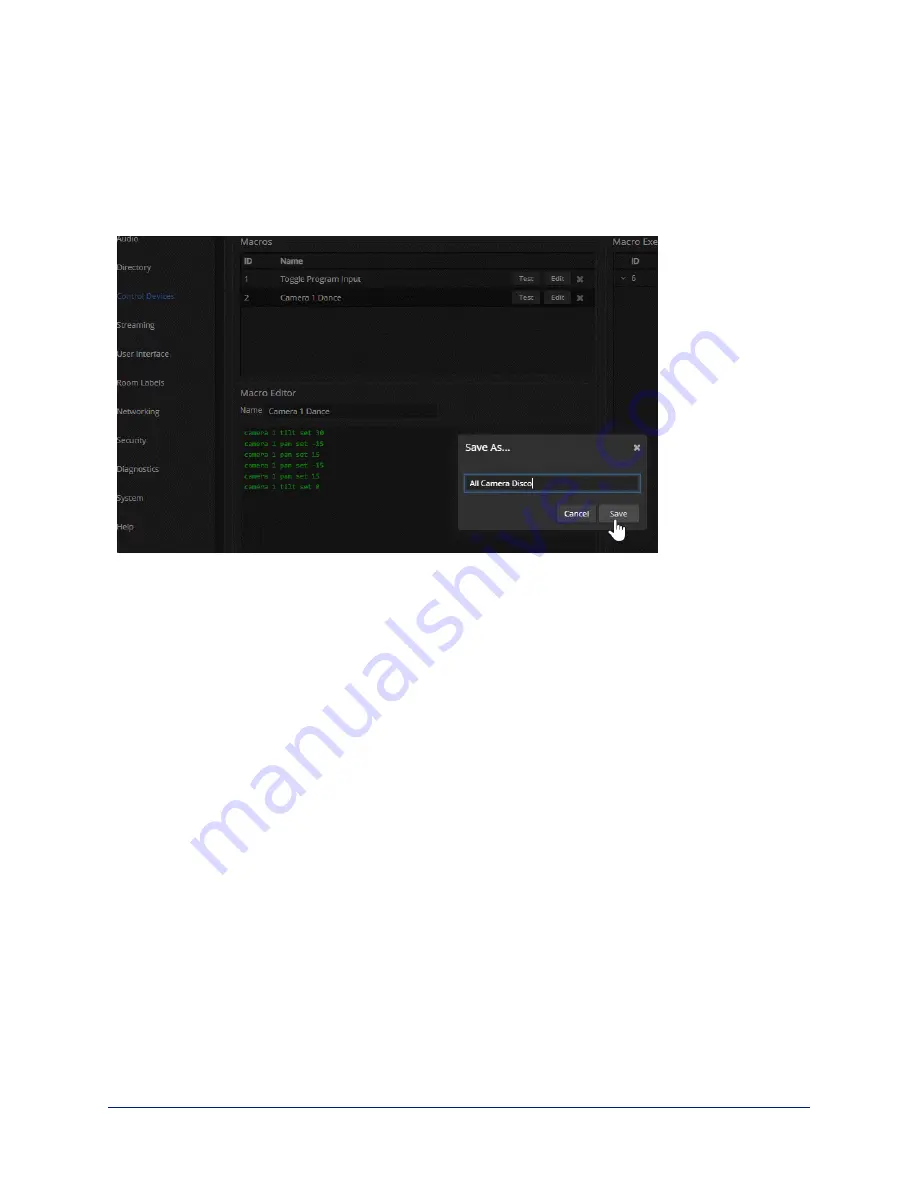
To edit an existing macro:
Select the Edit button associated with the macro, make your changes in the Macro Editor, and save your
work.
To create a new macro based on an existing one:
Select the Edit button for the existing macro to open it, and use the Save As button to give it a new name.
Then select its Edit button again, and make the desired changes.
72
Complete Manual for EasyIP Systems






























