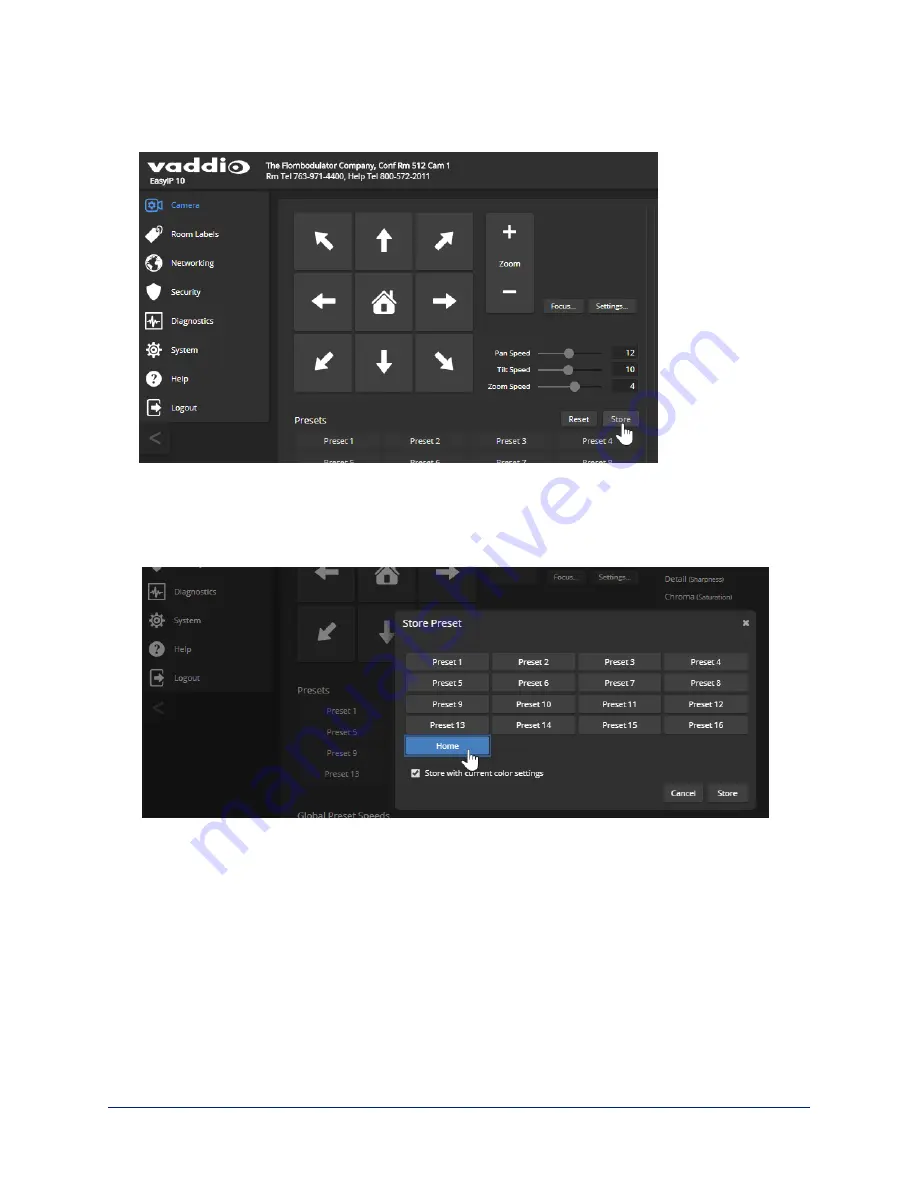
1. Set up the shot.
2. In the Presets area, select Store to open the Store Preset dialog.
3. Select the preset to store. The preset button changes color.
Note
The Store Preset dialog box does not indicate whether presets have already been defined, but the main
display dims the preset buttons if they have no preset information stored.
4. To save the current color settings along with the camera position, check Store with Current Color
Settings.
80
Complete Manual for EasyIP Systems






























