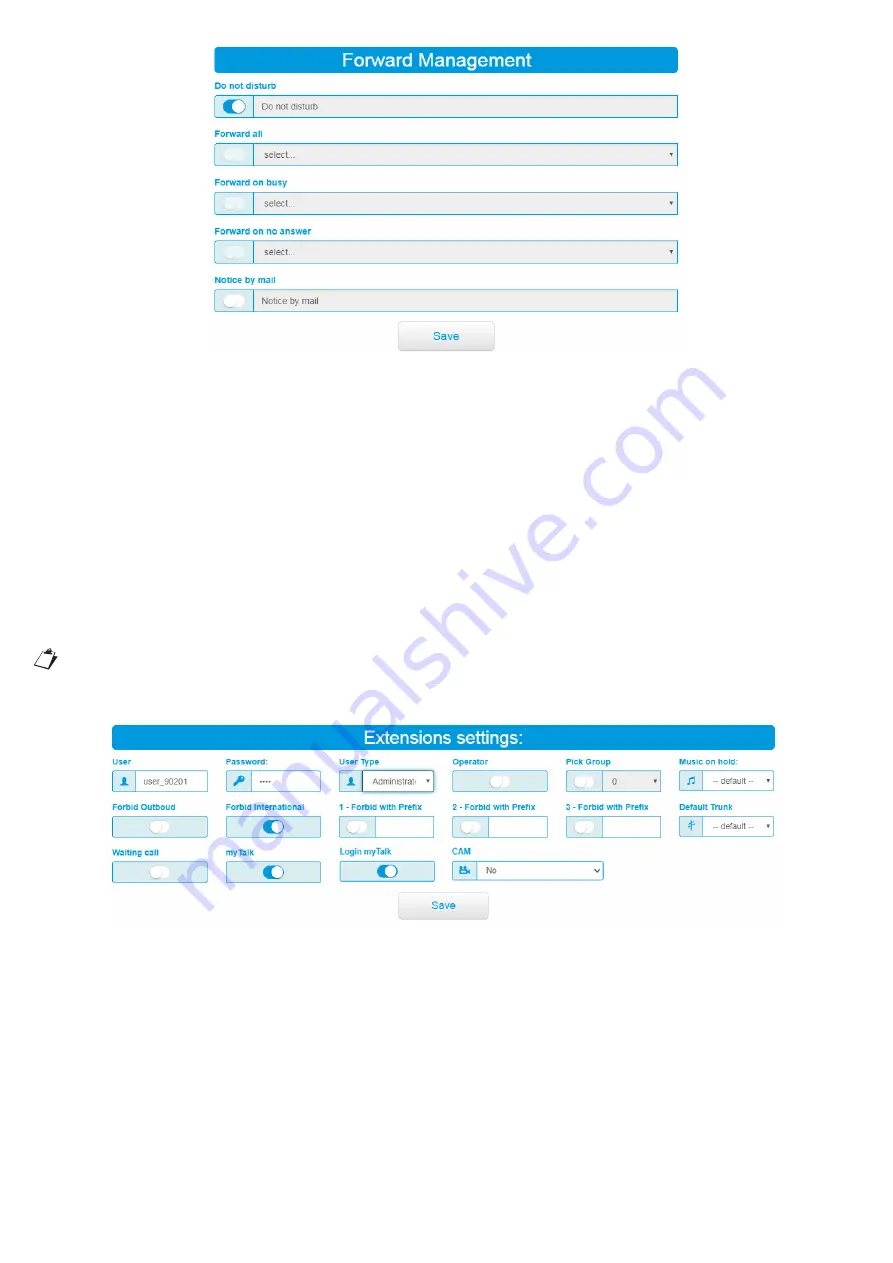
55
DS1375-020E
—
Transfer Management:
allows setting the transfer of calls not managed by the extension, according to the
following possible selections:
• Do not disturb: allows inhibiting the calls directed to the extension; a call to the extension in “do not
disturb” mode is ended with a busy tone. It is still possible to make calls from your own terminal.
• Unconditional Forwarding: allows forwarding all calls directed to the extension to the selected
destination (extension, group, automatic answering machine, public number).
• Forward on Busy: allows forwarding the calls directed to the extension to the selected destination
(extension, group, automatic answering machine, public number) in case of busy line.
• Forward on No Answer: allows forwarding the calls directed to the extension to the selected destination
(extension, group, automatic answering machine, public number) in case of no answer.
• Notice by e-mail: by activating this option, the iPerTAlk system sends an e-mail notification to the e-mail
address associated with the user notifying about an inbound call while the extension was busy or that the
user has not answered, indicating date, time and calling number.
Notification e-mails are sent if an e-mail address corresponding to the user has been set in the details
(icon at the top right corner) and if the administrator has correctly set iPerTAlk for sending e-mails through
an SMTP server.
—
Extensions settings:
it allows setting all extension parameters, according to the following possible selections:
• User: username to use to log in to the myTalk web interface; the default value is “user_<prefix_
system><extension_system>”, but it can be customised for example with the user surname.
• Password: password to use to log in to the myTalk web interface; the default value is “0000”, but it can
be customised by the user.
• User type: it allows defining the type of user associated with the extension; it is possible to select among
the following user types:
-
Standard:
user with basic rights;
-
Supervisor:
user with privileged rights;
-
Administrator:
user with maximum level of rights, enabled to make any type of change to system
parameters.
Summary of Contents for iPerTAlk 1375
Page 98: ...98 DS1375 020E...
Page 99: ...99 DS1375 020E...
















































