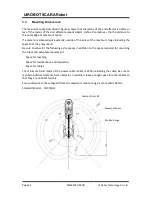UI Robot Technology Co. Ltd.
M4220161122CN
Page 9
UI
– SR Series User Manual
1.4
Emergency Stop
If the robot moves abnormally during operation, press the emergency stop immediately.
Stops the power supply to the motor, the arm stops in the shortest distance.
However, avoid pressing the emergency stop switch unnecessarily while the robot is
running normally. Otherwise, the robot may hit theperiphery equipment and the track
may be different from that in nomal operation.It may also reduce the life of the robot
system.
To place the system in emergency mode during normal operation, press the emergency
stop switch when the robot is not moving.
Do not press the emergency stop switch unnecessarily while the robot is operating.
Do not turn off the controller when the robot is running.
If user stop the robot by turning off the controller, be aware of the following:
It may reduce the life of robot and damage reduction gear;
It may results in gaps between joint.
The robot is forced to stop when it is running because the power to controller is off, user
need to check the following after the power is on:
Whether the joint is in the right place.
Before using the emergency stop switch, be aware of the following:
The emergency stop switch should be used to stop the robot only in case of
emergency.
To stop the robot operating the program except in emergency, use stop commands.
For safeguard system, do not use the circuit of emergency stop.