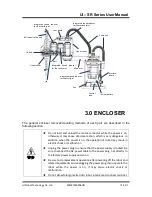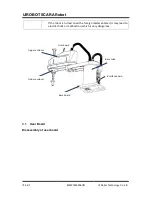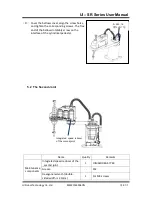第
70
页
M4220160506CN
UI Robot Technology Co. Ltd.
UIROBOT SCARA Robot
(
3
)
Slowly open the interface board from up to down, unplug the network connector of
controller inside the base, interface X3 and interface X4. Refer to “4.2 wiring table” for
details about interface.
(
4
)
Use a flat-blade screwdriver to unscrew the two groups of wires (8 in total) under the
interface board. The color of each group of wires is red, black, white and blue respectively.
One group from the controller and the other from Bellows. Disassemble the wiring, you
can remove the interface board.
(
5
)
Disassemble the fixing bolts of the user board and gently pull out the user board.
Details are described in “3.1 user board”.
(
6
)
Unplug the MT2, MT3, MT4 interface on the inner side of user board and you can remove
the user board.
Please check the cable configuration to ready for reconnection after replacement.
6 –M2.5
×
6
Cross head
screws