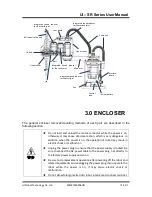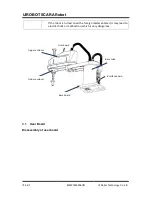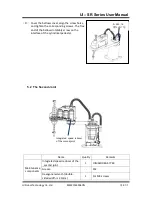UI Robot Technology Co. Ltd.
M4220160506CN
第
69
页
UI
– SR Series User Manual
注
意
★
To replace the cable unit, if the interface board has been
disassembled, please refer to wiring table amd reconnect properly; if
the connection is made incorrectly, the system may not be able to
operate normally.
★
To install the cover, do not nip the cable or forcibly bend it, otherwise
it may cause damage, disconnection or discontact of the cable,
malfunction of the system, or electric shock. When removing the
cables, please check the cable configuration and return to correct
wiring while the cover is removed.
。
★
Please connect the cable reliably. In addition, do not place heavy
object on the cable, do not extremely bend, forcibly pull or nip the
cable, otherwise it may cause damage, disconnection or poor contact
of cable, malfunction of the system, or electric shock.
Before the operation, please refer to disassembly steps, and put down the shaft to the lower
limit position beforehand.
Disassembly of cable unit
(
1
)
Press the emergency switch, make sure the clamp tip does not interfere the peripheral
devices, and put down the shaft to the lower limit position.
(
2
)
Unscrew the fixing screws of the interface board.
Cable unit