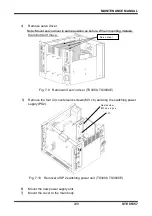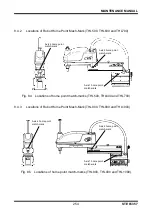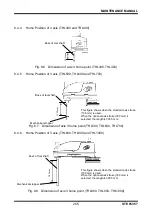MAINTENANCE MANUAL
249
STE 85357
Battery box
the battery box cover
8.3.1
Battery Box Location
The battery box for the position detector is provided inside the battery box cover of the
base unit.
Fig. 8.1 Battery box location
8.3.2
Replacing Batteries
!
DANGER
• Only after assuring the safe work, replace the batteries with new ones while the power is
turned on and an emergency stop is activated on the robot.
1)
Assure the safe work. Then keep the power ON and press the EMERGENCY
pushbutton switch to effect an emergency stop on the robot. Unless the safe
work can be assured, turn the power off.
2)
Open the battery box cover and remove the batteries.
Set the three (3) new batteries, taking care of the “+” and “–” polarities.
To replace the batteries while the power is turned off, finish the replacement
within five (5) minutes.
3) If alarms don
’t clear in table 8.1 “1-40x Axis x Enc Battery low (Battery alarm)”
after you reset alarm, please try to the method of 4). When alarms are cleared
by this method, finish work after closing the cover.
4) Please remove the battery box cover
“Fig.8.1”. Eject connector by reference of
the next Fig and check electric voltage about 4.5V by tester. If electric voltage is