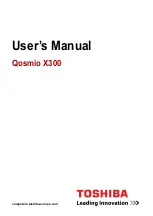4.39
Wireless
LAN antennas/Bluetooth antenna
4
Replacement Procedures
CAUTION:
(Right side)
1. Peel off the separators of the Wireless LAN antenna (black) and stick the
wireless LAN antenna (black) to the LCD cover.
2. Arrange the wireless LAN antenna cable (black) and stick the glass tape.
3. Peel off the separators of the Bluetooth antenna and stick the Bluetooth
antenna to the LCD cover.
4.
Arrange
the
Bluetooth
antenna and stick the glass tape.
Stick
the
antennas
while aligning to the ruled-line.
5. Arrange the cables on the double-sided tape and secure them with the
glass tape.
When arranging the cables, be careful not to put the cables on top of each
other.
Do not put the cables on the cushion.
Wireless LAN antenna
(black)
Arrange the cables on the double-sided tape
.
Sub_a (black) : Right
BT (brown) : Left
Glass tape
Glass tape
Glass tape
Bluetooth antenna
CAUTION
: (Lower right)
QOSMIO G40 Maintenance Manual (960-632)
[CONFIDENTIAL]
4-105
Downloaded from LpManual.com Manuals
Summary of Contents for Qosmio G40
Page 10: ...x CONFIDENTIAL QOSMIO G40 Maintenance Manual 960 632 Downloaded from LpManual com Manuals ...
Page 11: ... CONFIDENTIAL Chapter 1 Hardware Overview Downloaded from LpManual com Manuals ...
Page 41: ... CONFIDENTIAL Chapter 2 Troubleshooting Procedures Downloaded from LpManual com Manuals ...
Page 131: ... CONFIDENTIAL Chapter 3 Tests and Diagnostics Downloaded from LpManual com Manuals ...
Page 231: ... CONFIDENTIAL Chapter 4 Replacement Procedures Downloaded from LpManual com Manuals ...
Page 375: ... CONFIDENTIAL Appendices Downloaded from LpManual com Manuals ...