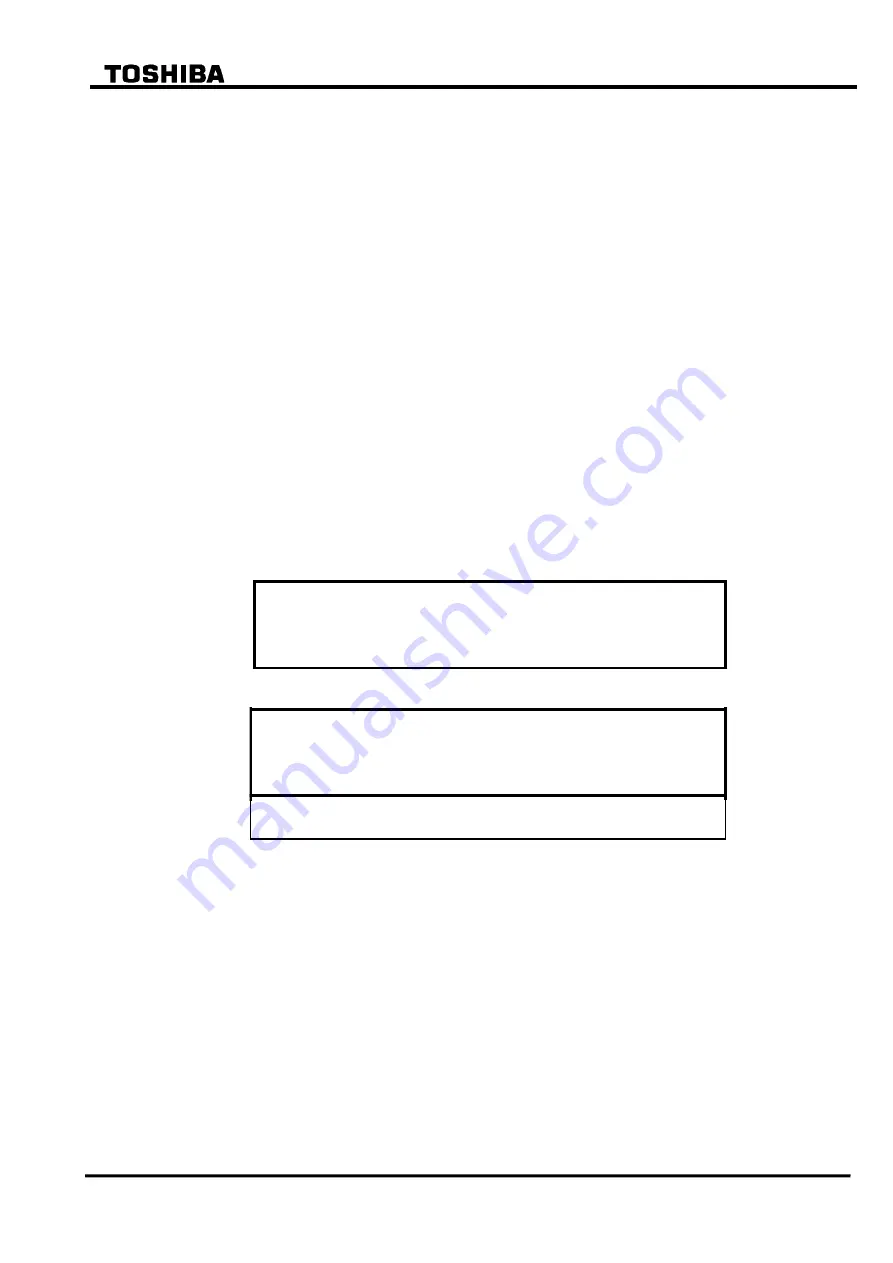
82
6
F
2
S
0
7
8
9
4.2.5 Viewing the Settings
The sub-menu "Setting (view)" is used to view the settings made using the sub-menu "Setting
(change)" except for the relay version.
The following items are displayed:
Relay version
Description
Communication (Relay address and baud rate in the RSM, IEC60870-5-103 or Modbus)
Recording setting
Status setting
Protection setting
Binary input setting
Binary output setting
LED setting
Enter a number on the LCD to display each item as described in the previous sections.
4.2.5.1 Relay Version
To view the relay version, do the following.
Press 3 (= Setting (view)) on the main "MENU" screen to display the "Setting (view)" screen.
/ 1 S e t t i n g
1 = V e r s i o n
( v i e w )
2 = D e s c r i p t i o n
3 = C o m m
4 = R e c o r d
7 = B i n a r y i
5 = S t a t u s
6 = P r o t e c t i o n
n p u t
8 = B i n a y
r
t
o u t p u
9 = L E D
.
Press 1 (= Version) on the "Setting (view)" screen and the "Relay version" screen appears.
S e r i a l N o . :
/ 2 R e l a y
n
v e r s i o
M a i n s o f t w a r e :
R e l a y t y p e :
P L C d a t a :
3 / 5
I E C 1 0 3 d a t a :
4.2.5.2 Settings
The "Description", "Comm.", "Record", "Status", "Protection", "Binary input", "Binary output"
and "LED" screens display the current settings input using the "Setting (change)" sub-menu.
4.2.6 Changing the Settings
The "Setting (change)" sub-menu is used to make or change settings for the following items:
Password
Description
Communication (Relay address and baud rate in the RSM, IEC60870-5-103 or Modbus)
Recording
Status
Summary of Contents for GRT100 Series
Page 142: ... 141 6 F 2 S 0 7 8 9 Appendix A Block Diagram ...
Page 144: ... 143 6 F 2 S 0 7 8 9 Appendix B Signal List ...
Page 159: ... 158 6 F 2 S 0 7 8 9 ...
Page 160: ... 159 6 F 2 S 0 7 8 9 Appendix C Variable Timer List ...
Page 162: ... 161 6 F 2 S 0 7 8 9 Appendix D Binary Output Default Setting List ...
Page 165: ... 164 6 F 2 S 0 7 8 9 ...
Page 166: ... 165 6 F 2 S 0 7 8 9 Appendix E Details of Relay Menu and LCD and Button Operation ...
Page 174: ... 173 6 F 2 S 0 7 8 9 Appendix F Case Outline Flush Mount Type Rack Mount Type ...
Page 179: ... 178 6 F 2 S 0 7 8 9 ...
Page 180: ... 179 6 F 2 S 0 7 8 9 Appendix G External Connections ...
Page 185: ... 184 6 F 2 S 0 7 8 9 ...
Page 200: ... 199 6 F 2 S 0 7 8 9 ...
Page 201: ... 200 6 F 2 S 0 7 8 9 Appendix J Return Repair Form ...
Page 205: ... 204 6 F 2 S 0 7 8 9 Customer Name Company Name Address Telephone No Facsimile No Signature ...
Page 206: ... 205 6 F 2 S 0 7 8 9 ...
Page 207: ... 206 6 F 2 S 0 7 8 9 Appendix K Technical Data ...
Page 220: ... 219 6 F 2 S 0 7 8 9 ...
Page 221: ... 220 6 F 2 S 0 7 8 9 Appendix M Symbols Used in Scheme Logic ...
Page 224: ... 223 6 F 2 S 0 7 8 9 ...
Page 225: ... 224 6 F 2 S 0 7 8 9 Appendix N Implementation of Thermal Model to IEC60255 8 ...
Page 228: ... 227 6 F 2 S 0 7 8 9 ...
Page 229: ... 228 6 F 2 S 0 7 8 9 Appendix O IEC60870 5 103 Interoperability and Troubleshooting ...
Page 241: ... 240 6 F 2 S 0 7 8 9 Appendix P Modbus Interoperability ...
Page 255: ... 254 6 F 2 S 0 7 8 9 ...
Page 256: ... 255 6 F 2 S 0 7 8 9 Appendix Q Inverse Time Characteristics ...
Page 259: ... 258 6 F 2 S 0 7 8 9 ...
Page 260: ... 259 6 F 2 S 0 7 8 9 Appendix R Failed Module Tracing and Replacement ...
Page 266: ... 265 6 F 2 S 0 7 8 9 Appendix S Ordering ...
Page 269: ... 268 6 F 2 S 0 7 8 9 3 1 Oct 2 2017 Republished under spin off company ...
Page 270: ......






























