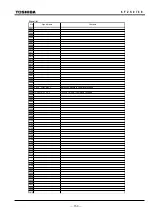138
6
F
2
S
0
7
8
9
The software name is indicated on the memory device on the module with letters such as
GS1TM1-
, GS1TM2-
, etc.
CAUTION
When handling a module, take anti-static measures such as wearing an earthed
wrist band and placing modules on an earthed conductive mat. Otherwise,
many of the electronic components could suffer damage.
CAUTION
After replacing the SPM module, check all of the settings including the data
related the PLC and IEC103, etc. are restored the original settings.
The initial replacement procedure is as follows:
Switch off the DC power supply.
Hazardous voltage may remain in the DC circuit just after switching off the
DC power supply. It takes approximately 30 seconds for the voltage to
discharge.
Disconnect the trip outputs.
Short circuit all AC current inputs and disconnect all AC voltage inputs.
Unscrew the relay front cover.
Replacing the Human Machine Interface (HMI) Module (Front Panel)
Open the front panel of the relay by unscrewing the binding screw located on the left side of
the front panel.
Unplug the ribbon cable on the front panel by pushing the catch outside.
Remove the two retaining screws and one earthing screw on the relay case side, then detach
the front panel from the relay case.
Attach the replacement module in the reverse procedure.
Replacing the Transformer (VCT) Module
CAUTION
Before pulling out the transformer module, pull out all other modules. For the
method of pulling out other module, see the section "Replacing other module".
Open the right-side front panel (HMI module) by unscrewing the two binding screws located
on the left side of the panel.
Open the left-side front panel (blind panel) (*) by unscrewing the two binding screws located
on the right side of the panel.
(*) This blind panel is attached only to models assembled in the type B case.
Detach the module holding bar by unscrewing the binding screw located on the left side of the
bar.
Unplug the ribbon cable on the SPM module by nipping the catch.
Remove the metal cover by unscrewing the binding screw located at the top and bottom of the
cover.
Pull out the module.
Insert the replacement module in the reverse procedure.
WARNING
Summary of Contents for GRT100 Series
Page 142: ... 141 6 F 2 S 0 7 8 9 Appendix A Block Diagram ...
Page 144: ... 143 6 F 2 S 0 7 8 9 Appendix B Signal List ...
Page 159: ... 158 6 F 2 S 0 7 8 9 ...
Page 160: ... 159 6 F 2 S 0 7 8 9 Appendix C Variable Timer List ...
Page 162: ... 161 6 F 2 S 0 7 8 9 Appendix D Binary Output Default Setting List ...
Page 165: ... 164 6 F 2 S 0 7 8 9 ...
Page 166: ... 165 6 F 2 S 0 7 8 9 Appendix E Details of Relay Menu and LCD and Button Operation ...
Page 174: ... 173 6 F 2 S 0 7 8 9 Appendix F Case Outline Flush Mount Type Rack Mount Type ...
Page 179: ... 178 6 F 2 S 0 7 8 9 ...
Page 180: ... 179 6 F 2 S 0 7 8 9 Appendix G External Connections ...
Page 185: ... 184 6 F 2 S 0 7 8 9 ...
Page 200: ... 199 6 F 2 S 0 7 8 9 ...
Page 201: ... 200 6 F 2 S 0 7 8 9 Appendix J Return Repair Form ...
Page 205: ... 204 6 F 2 S 0 7 8 9 Customer Name Company Name Address Telephone No Facsimile No Signature ...
Page 206: ... 205 6 F 2 S 0 7 8 9 ...
Page 207: ... 206 6 F 2 S 0 7 8 9 Appendix K Technical Data ...
Page 220: ... 219 6 F 2 S 0 7 8 9 ...
Page 221: ... 220 6 F 2 S 0 7 8 9 Appendix M Symbols Used in Scheme Logic ...
Page 224: ... 223 6 F 2 S 0 7 8 9 ...
Page 225: ... 224 6 F 2 S 0 7 8 9 Appendix N Implementation of Thermal Model to IEC60255 8 ...
Page 228: ... 227 6 F 2 S 0 7 8 9 ...
Page 229: ... 228 6 F 2 S 0 7 8 9 Appendix O IEC60870 5 103 Interoperability and Troubleshooting ...
Page 241: ... 240 6 F 2 S 0 7 8 9 Appendix P Modbus Interoperability ...
Page 255: ... 254 6 F 2 S 0 7 8 9 ...
Page 256: ... 255 6 F 2 S 0 7 8 9 Appendix Q Inverse Time Characteristics ...
Page 259: ... 258 6 F 2 S 0 7 8 9 ...
Page 260: ... 259 6 F 2 S 0 7 8 9 Appendix R Failed Module Tracing and Replacement ...
Page 266: ... 265 6 F 2 S 0 7 8 9 Appendix S Ordering ...
Page 269: ... 268 6 F 2 S 0 7 8 9 3 1 Oct 2 2017 Republished under spin off company ...
Page 270: ......