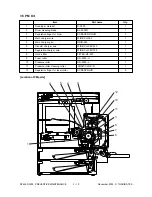December 2000 © TOSHIBA TEC
4 - 3
DP4500/3500 SUPPLIES
4.4 Checking and Replacement of Pressure Roller Cleaning Roller
(1) Handling Precautions
Do not put solvents such as paint thinner on the cleaning roller.
(2) Defective Cleaning and Corrective Action
Judge if there is defective cleaning by seeing the toner left on the pressure roller. If the toner is adhering to
the roller heavily, cleaning has not performed sufficiently. In this case, replace the cleaning roller with new
one.
The cleaning roller is gradually degraded due to being sujected to the heat from the fuser roller and toner
adhesion. Replace it with new one after a certain amount of copies have been made.
4.5 Checking and Cleaning of Fuser Roller and Pressure Roller
(1) Handling Precautions
a. Fuser roller
• Do not put oil, fingerprints, etc. on the fuser roller.
• As a thin fluoroplastic coating is applied on the roller, defective cleaning can be caused by hitting
or rubbing the roller surface with something hard.
b. Pressure roller
• Do not put oil, fingerprints, etc. on the pressure roller.
(2) Checking
•
Check the fuser roller for staining and damage. Clean it if necessary.
•
Clean the separation fingers and check if the tips are damaged.
•
Check the cleaning effect of the cleaning roller.
•
Check if the thermistor is in proper contact with the fuser roller.
•
Check the fusing condition of the toner image.
•
Check the gap between the entrance guide and the pressure roller.
•
Check if the the fuser roller is rotated properly.
(3) Cleaning the fuser roller
Paper jam occurs when the fuser roller is dirty. Clean the roller surface with a cloth. It can be cleaned
effectively while the roller is slightly warm.
Note:
Do not rub or try to scrape off the toner from the fuser roller using your nails or anything hard since the roller
can be easily damaged. Do not apply silicone oil to the fuser roller.
Summary of Contents for DP3500
Page 91: ...DP4500 3500 PREVENTIVE MAINTENANCE 3 12 December 2000 TOSHIBA TEC ...
Page 95: ...DP4500 3500 SUPPLIES 4 4 December 2000 TOSHIBA TEC ...
Page 213: ...DP4500 3500 TROUBLESHOOTING 5 118 December 2000 TOSHIBA TEC ...
Page 253: ...DP4500 3500 UPDATING THE FIRMWARE 6 40 December 2000 TOSHIBA TEC ...
Page 256: ...DP4500 3500 WIRE HARNESS CONNECTION DIAGRAMS 7 4 December 2000 TOSHIBA TEC ...