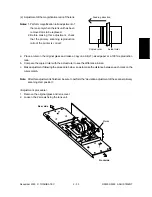DP4500/3500 ADJUSTMENT
2 - 32
December 2000 © TOSHIBA TEC
(4) Winding the wire around the pulleys
Ball terminal
Wind the wire around the wire pulley:
a. Put the ø3 ball terminal located at the center of
the wire into a hole on the wire pulley. One end of
the wire with a hook attached comes to the out-
side.
b. Wind the wires around the wire pulleys of the
front and rear sides. The number of turns to be
wound are as follows:
· 2 turns to the opposite side of the boss.
· 4 turns to the boss side.
After winding the wires around the pulleys, at-
tach the wire holder jigs not to loosen the wires.
Wire pulley
[Rear side]
[Front side]
Ball terminal
4 turns
2 turns
Hook
Pulley (rear)
Pulley (front)
Hook
2 turns
4 turns
Ball terminal
(Front)
Hook
Wire pulley
Wire
Ball terminal
(Rear)
Wire pulley
Wire holder jig
Hook
Summary of Contents for DP3500
Page 91: ...DP4500 3500 PREVENTIVE MAINTENANCE 3 12 December 2000 TOSHIBA TEC ...
Page 95: ...DP4500 3500 SUPPLIES 4 4 December 2000 TOSHIBA TEC ...
Page 213: ...DP4500 3500 TROUBLESHOOTING 5 118 December 2000 TOSHIBA TEC ...
Page 253: ...DP4500 3500 UPDATING THE FIRMWARE 6 40 December 2000 TOSHIBA TEC ...
Page 256: ...DP4500 3500 WIRE HARNESS CONNECTION DIAGRAMS 7 4 December 2000 TOSHIBA TEC ...