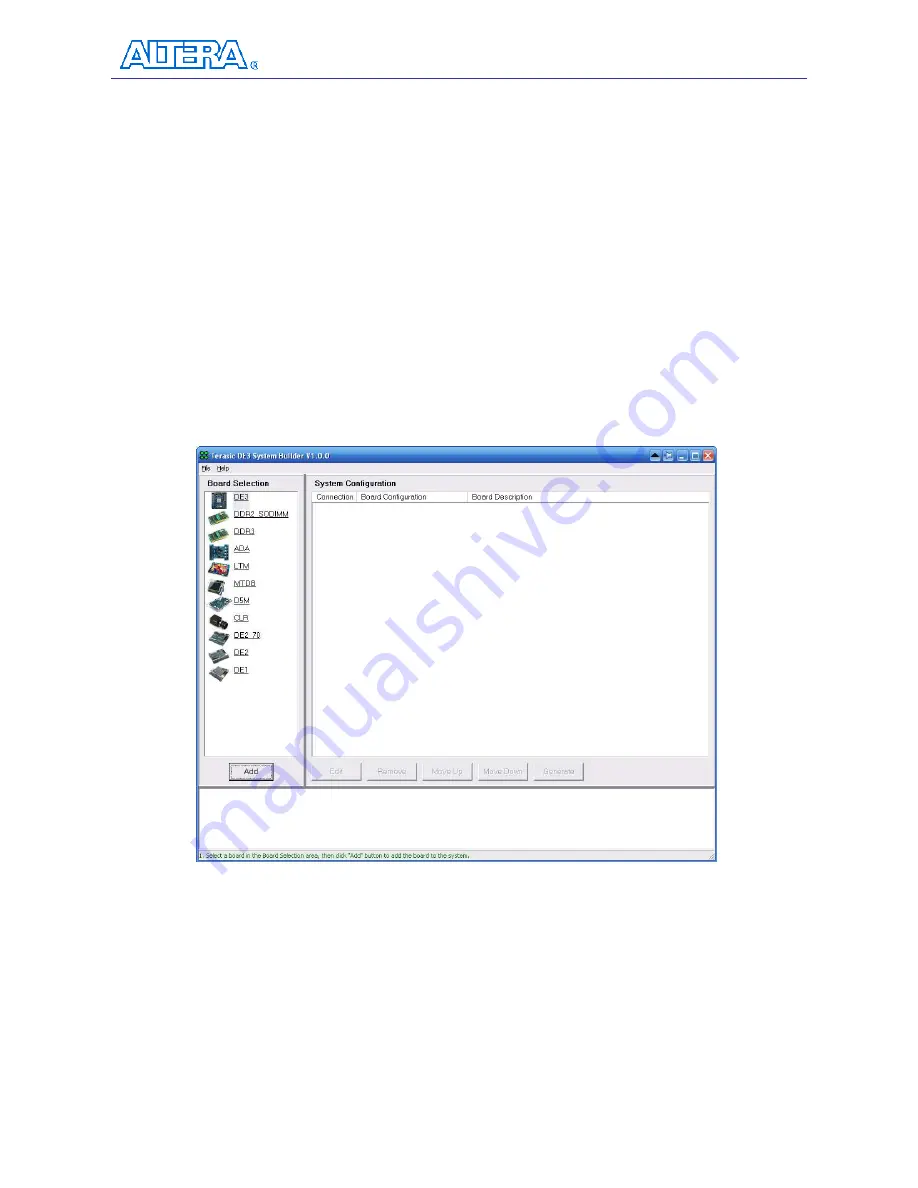
DE3 User Manual
43
4.3
Using DE3 System Builder
This section provides the detail procedures on how to use the DE3 System Builder.
Install and active the DE3 System Builder
The DE3 System Builder is located in the directory: "Tools\DE3_System_Builder" in
the DE3 System CD. Users can copy the whole folder to a host computer without
installing the utility. Before using the DE3 System Builder, perform the following steps:
Make sure the license file of the “Encrypted Power Configuration Controller
IP” is set in the Quartus II software. (Please refer to the section Add the License
File for Terasic Power Controller IP in the document named “Getting start with
Altera DE3 board” for more information on how to import a license file.)
Execute DE3_System_Builder.exe on the host computer. The DE3 System Builder
user-interface will appear, as shown in
Figure 4.2.
Figure 4.2. The DE3 System Builder window
Add Board
On the left-hand side of the DE3 System Builder, there are many boards’ icons in the
Board Selection field. If users select a DE3 board and click Add button, a DE3
Configuration window will pop up. After the setting is completed, a DE3 board will be
added to the System Configuration field.
Summary of Contents for Altera DE3
Page 1: ...Altera DE3 Board ...
Page 67: ...DE3 User Manual 64 Figure 5 5 Plug USB Devices into DE3 Figure 5 6 Display Device Information ...
Page 75: ...DE3 User Manual 72 Figure 5 14 Display SD Card Information for the SD Card Demonstration ...
Page 79: ...DE3 User Manual 76 Figure 5 19 Parameter Settings in DDR2 Controller ...
Page 114: ...DE3 User Manual 111 Figure D 5 The reported message of the invalid I O pins ...






























