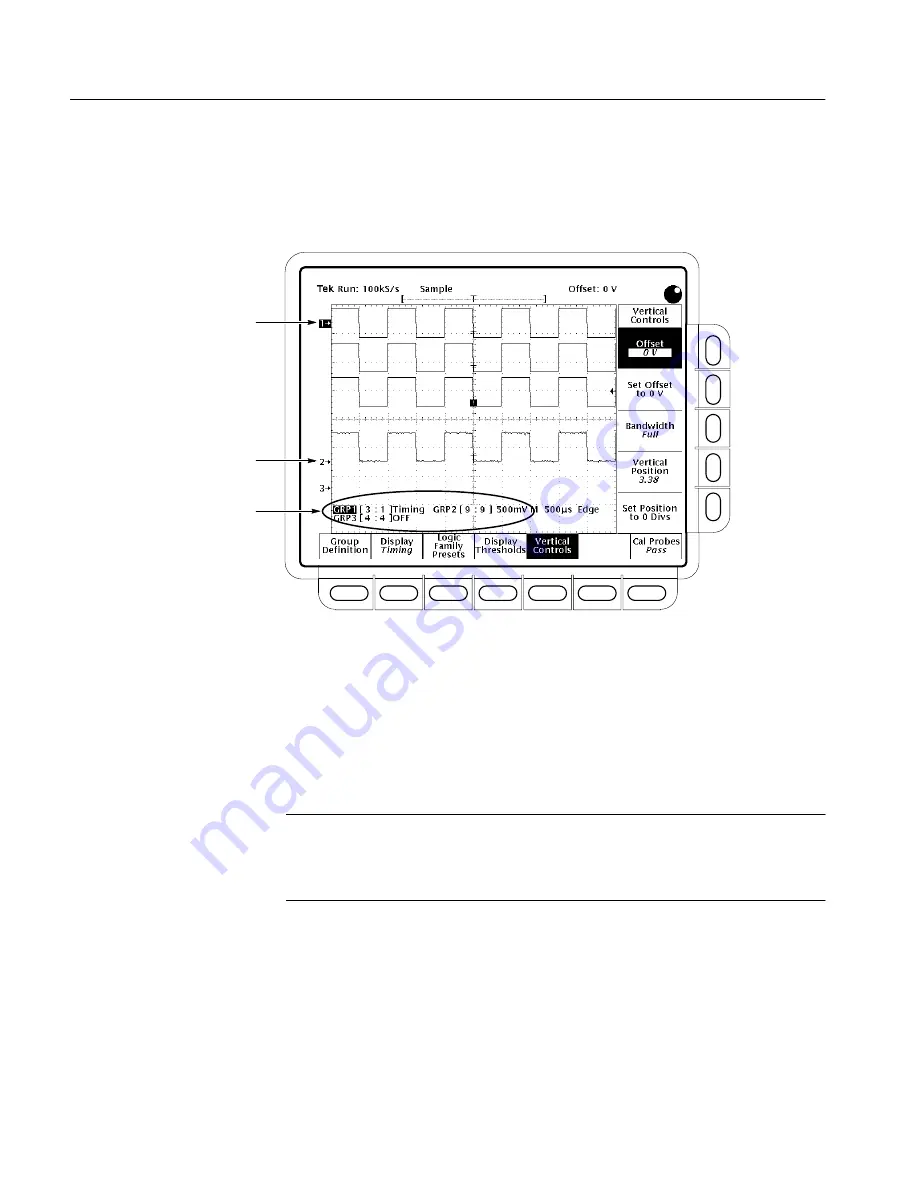
Adjusting the Vertical Setup
3–10
TLS 216 User Manual
To set the vertical offset, press GROUP MENU
➞
Vertical Controls (main)
➞
Offset (side) and use the general purpose knob or keypad. Press Set to Offset to
0 V (side) if you want to reset the offset to zero.
Group Reference Indicator
of the Selected Group
Vertical Readout,
Group 1 Selected
Group Reference Indicator
of an Unselected Group
Figure 3-4: Vertical Readout and Vertical Controls Menu
Offset lets you subtract DC bias from the waveform. By subtracting the DC Bias,
you can ignore it and set the vertical scale to properly size the AC components.
For example, you might be trying to measure a small AC ripple on a power
supply output. It may be a 100 mV ripple on top of a 5 V supply. Using offset,
you can offset the DC bias and set the scale to best display the ripple.
NOTE
. Unlike vertical position, vertical offset is not a function of the display
system. Changing offset adds an offset voltage to the acquisition system
hardware to compensate for DC bias. Changing position simply adjusts the
display. Positioning cannot compensate for DC bias.
To Find More Information
See Choosing a Group Display Mode, on page 3–23.
See Grouping Waveforms, on page 3–55.
Adjust Offset
Summary of Contents for P6240
Page 5: ......
Page 7: ......
Page 15: ...Table of Contents viii TLS 216 User Manual...
Page 20: ...Getting Started...
Page 26: ...Start Up 1 6 TLS 216 User Manual...
Page 51: ...Operating Basics...
Page 53: ...Overview 2 2 TLS 216 User Manual...
Page 73: ...Acquisition 2 22 TLS 216 User Manual...
Page 82: ...Reference...
Page 94: ...Adjusting the Vertical Setup 3 12 TLS 216 User Manual...
Page 104: ...Choosing an Acquisition Mode 3 22 TLS 216 User Manual...
Page 112: ...Choosing a Group Display Mode 3 30 TLS 216 User Manual...
Page 122: ...Customizing the Display 3 40 TLS 216 User Manual...
Page 130: ...Customizing the Display Colors 3 48 TLS 216 User Manual...
Page 162: ...Measuring Waveforms Automatically 3 80 TLS 216 User Manual...
Page 168: ...Measuring Waveforms with Cursors 3 86 TLS 216 User Manual...
Page 178: ...Printing a Hardcopy 3 96 TLS 216 User Manual...
Page 186: ...Probing of Circuits 3 104 TLS 216 User Manual...
Page 198: ...Saving and Recalling Waveforms 3 116 TLS 216 User Manual...
Page 222: ...Triggering on Patterns 3 140 TLS 216 User Manual...
Page 252: ...Triggering on States 3 170 TLS 216 User Manual...
Page 256: ...Viewing Status 3 174 TLS 216 User Manual...
Page 261: ...Appendices...
Page 283: ...Appendix B Algorithms B 18 TLS 216 User Manual...
Page 285: ...Appendix C Packaging for Shipment C 2 TLS 216 User Manual...
Page 290: ...Glossary...
Page 302: ...Glossary Glossary 12 TLS 216 User Manual...
Page 303: ...Index...
Page 319: ...Index Index 16 TLS 216 User Manual...
Page 320: ......
Page 321: ......






























