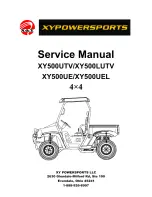SAFETY RULES AND OPERATING INSTRUCTIONS
Safety Rules
Page 6
Battery status indicator
Hour meter
Accessory Switch (Optional)
The accessory switch is located on the left side of the instrument panel and
to the right of the headlight switch. Push the top of the switch to turn on the
accessory. Push the bottom of switch to turn off the accessory. The
accessory can be turned on with the key switch in the “OFF” position. If a
vehicle is equipped with windshield wipers and one or more accessories,
the windshield wipers are controlled from this switch.
Hour Meter/ Battery Status Indicator (BSI)
The hour meter and BSI are combined into one unit and is located to the
right of the headlight switch in the middle of the dash panel battery status
indicator.
The hour meter, located on the bottom of the display, records the number
of hours the vehicle has been in operation.
The battery status indicator, located on the
top of the display, has a LED bar graph
that indicates the relative state of charge
of the battery. The right LED will light only
when connected to a fully charged battery
or after completing a charging cycle.
Successive LED’s to the left will light as
the battery charge diminishes. When the
second from the left LED flashes the
battery energy status is in energy reserve and should be placed on
charge as soon as possible. When the two left LED’s are alternately
flashing the batteries are empty and the truck should be taken out of
service and charged to avoid damaging the batteries. The BSI will reset
to fully charged only after a complete charge cycle is completed. A
complete charge cycle is defined as battery voltage exceeding 2.35
volts per cell for a minimum of 6 minutes.
Hi-Low Switch
The high-low switch is located on the lower left of the instrument panel.
Push on the left side of the switch (turtle) for slow speed. Push on the right
side of the switch (rabbit) for normal speed.
Summary of Contents for C0-425-36
Page 2: ......
Page 10: ...TAYLOR DUNN...
Page 18: ...TAYLOR DUNN...
Page 73: ...Maintenance Service and Repair Steering Page 19 Exploded View of Steering Gear...
Page 74: ...TAYLOR DUNN...
Page 98: ...TAYLOR DUNN...
Page 99: ...TABLE OF CONTENTS Throttle Linkage Adjustments 2 Throttle Linkage...
Page 132: ...TAYLOR DUNN...
Page 142: ...TAYLOR DUNN...
Page 154: ...TAYLOR DUNN...
Page 182: ...TAYLOR DUNN...
Page 183: ...TABLE OF CONTENTS Wire Diagrams Dash 2 Control Panel 3...
Page 186: ...TAYLOR DUNN...
Page 194: ...Illustrated Parts Illustrated Parts Page 8 Front Suspension...
Page 196: ...Illustrated Parts Illustrated Parts Page 10 Transmission Assembly 5 7 6 8 9...
Page 198: ...Illustrated Parts Illustrated Parts Page 12 Transmission Gear Case...
Page 200: ...Illustrated Parts Illustrated Parts Page 14 Transmission Differential Case Rear Axle...
Page 202: ...Illustrated Parts Illustrated Parts Page 16 Rear Brakes Brake Body Assembly...
Page 204: ...Illustrated Parts Illustrated Parts Page 18 Rear Suspension 12 FRONT 11 1 5 4 2 17 6 Frame 7 7...
Page 206: ...Illustrated Parts Illustrated Parts Page 20 Motor Master Cylinder 13...
Page 208: ...Illustrated Parts Illustrated Parts Page 22 Automatic Electric Brake...
Page 220: ...Illustrated Parts Illustrated Parts Page 34 Instrument Panel dash 2 Smart View Display...
Page 226: ...Illustrated Parts Illustrated Parts Page 40 Lighting System...
Page 228: ...Illustrated Parts Illustrated Parts Page 42 Seat Cushions and Deck...
Page 230: ...Illustrated Parts Illustrated Parts Page 44 Decals...
Page 237: ...APPENDIX A Special Tools...
Page 239: ...APPENDIX B Torque Values...
Page 242: ...TAYLOR DUNN...
Page 243: ...Appendix C...
Page 245: ......