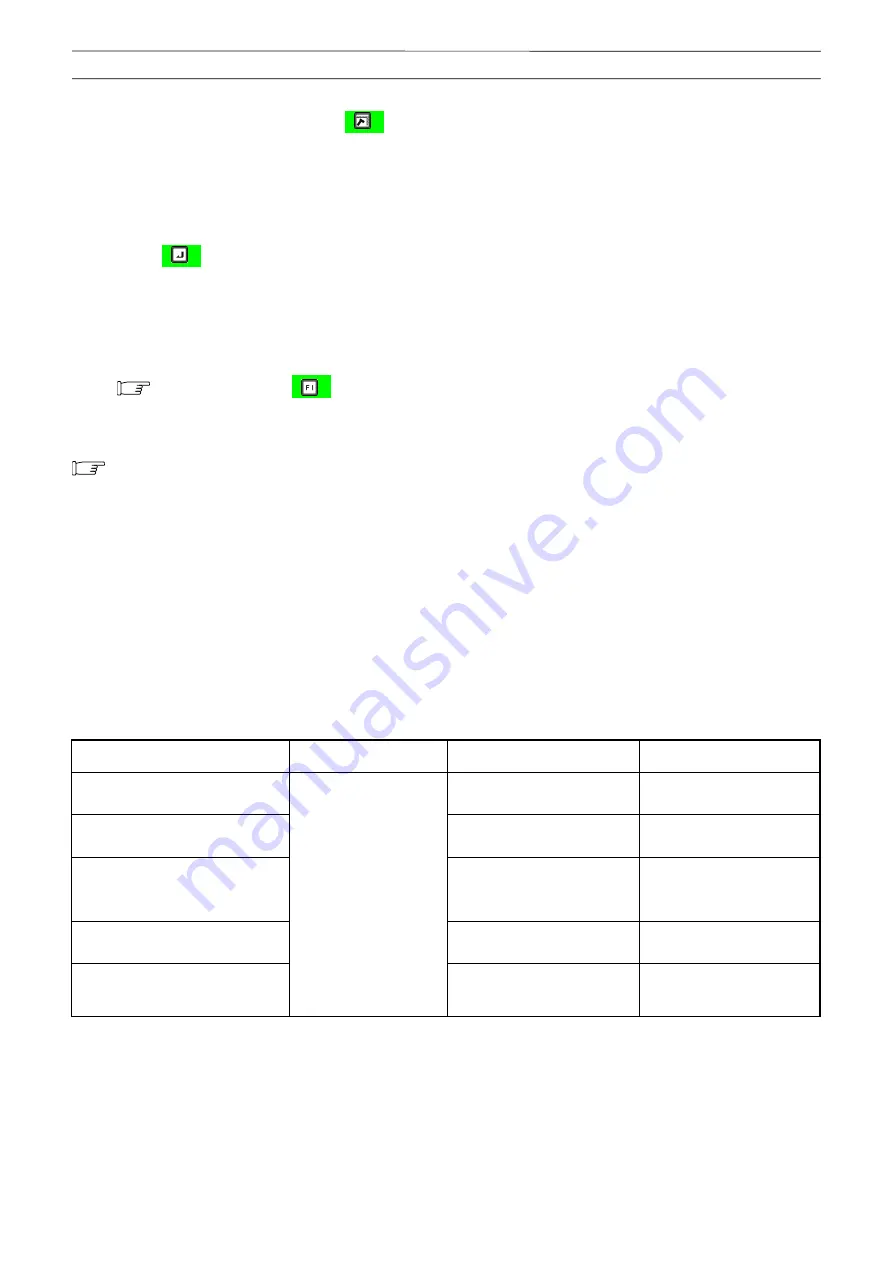
48
W301-0411E
Chapter B
Chapter B
User Mode
4. To cancel the limit function, push the <
> key
(working range limit) to select the item to be
canceled.
•
The pop-up window for work range limit
registration appears on the display panel.
5. Push the < > key (set).
•
The corresponding limit indicator lamp goes out.
•
The pop-up window closes and the AML returns
to the crane operation state.
When you push the < > key (clear), all
the work range limits are canceled.
Even after you turn off the AML, the registered information is retained for approximately 2 hours.
When the AML is turned on, the operation starts with the retained information.
The registered information is erased approximately 2 hours after the AML is turned off. In this case, it is
necessary to register the operation state from the beginning.
4.1.4 Alarm for Work Range Limit and Recovery Operation
When the crane state reaches the registered limit value, the AML buzzer sounds, and the warning code
appears on the display panel.
Examine the meaning of the warning code, and perform recovery operation.
[Warning code]
Buzzer
Cause
Remedy
[W0026]
The boom angle reaches
the upper limit.
Lower the boom.
[W0027]
The boom angle reaches
the lower limit.
Raise the boom.
[W0028]
The boom head or jib
head reaches the lifting
height limit.
Retract or lower the
boom.
[W0029]
The load radius reaches
the limit.
Retract or raise the
boom.
[W0042]
[W0043]
AML built-in buzzer:
"Beep-beep-beep"
(Long beeps repeat
for 3 seconds)
The boom is swung to the
swing limit.
Swing the boom in the
opposite direction.






























