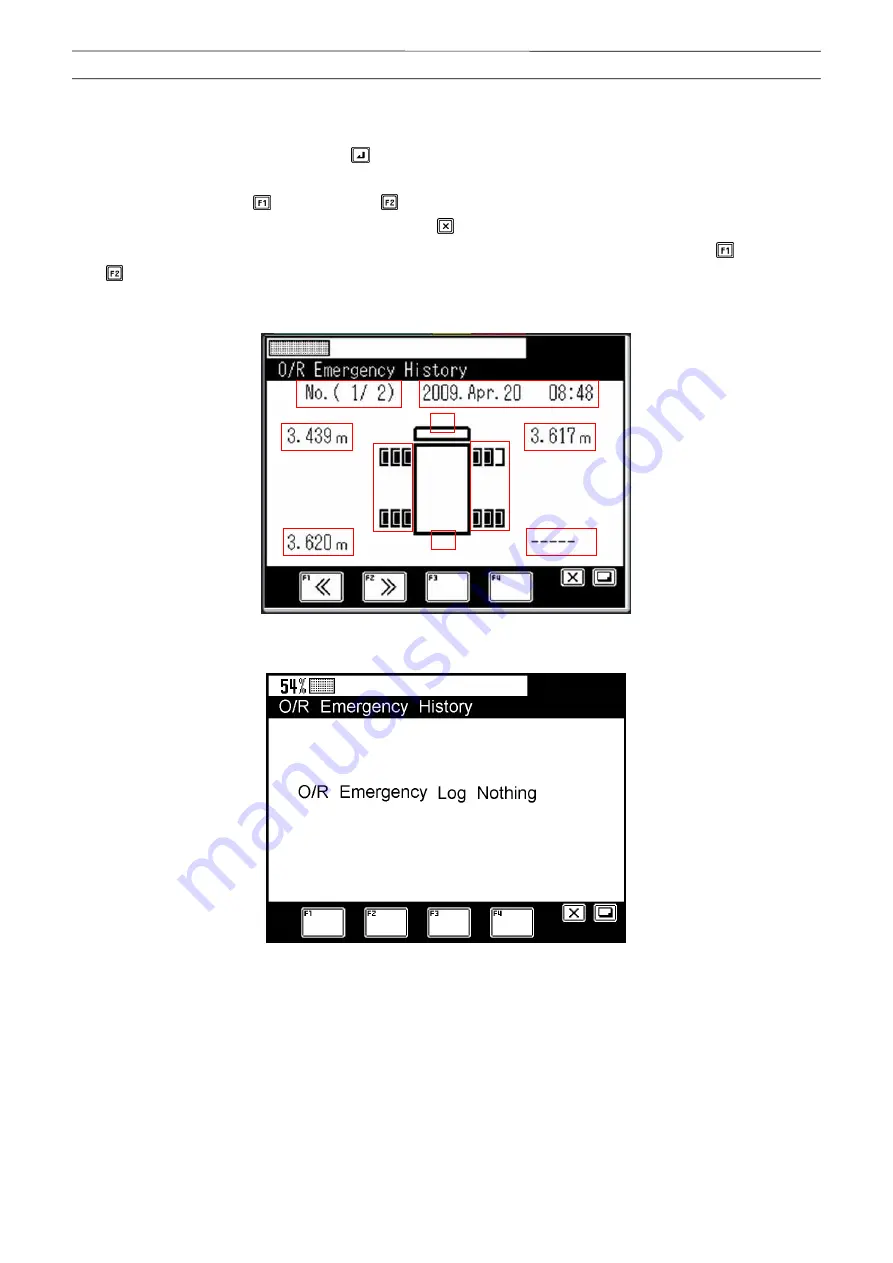
Chapter C
Chapter C
Maintenance Mode
110
W301-0411E
2.15 Outrigger Emergency Setting History Display
Displays the outrigger emergency setting history information. In the maintenance main menu of Fig. 1.3.1, select
"O/R Emergency History," and press the <
> key to display the outrigger emergency setting history display
shown in Fig. 2.15.1. The items are displayed in the order starting with the one having the newest emergency
setting time. Pressing the <
> key (-) or the < > key (+) changes the displayed history data.
To go back to the maintenance main menu, press the < > key.
However, when the stored number of emergency setting history data items is 1, any input of the <
> key (-) or
the < > key (+) is disabled.
When there is no stored emergency setting history data, the history screen without data will be displayed as
shown in Fig. 2.15.2.
Fig. 2.15.1 Outrigger emergency setting history display
Fig. 2.15.2 Screen without display data of outrigger emergency setting history
<Description of display contents>
With the outrigger emergency setting history, the maximum of 10 items is displayed in the order starting
with the newest one.
[1]: Number of display item/Number of stored items
[2]: History storage date and time
[3]: Outrigger emergency setting section
[4]: Outrigger detection length at the time of emergency setting
(Section with abnormality is displayed as "-----.")
[5]: Front jack setting state at the time of emergency setting
[6]: Rear jack setting state at the time of emergency setting
[1]
[2]
[4]
[4]
[4]
[4]
[3]
[3]
[5]
[6]






























