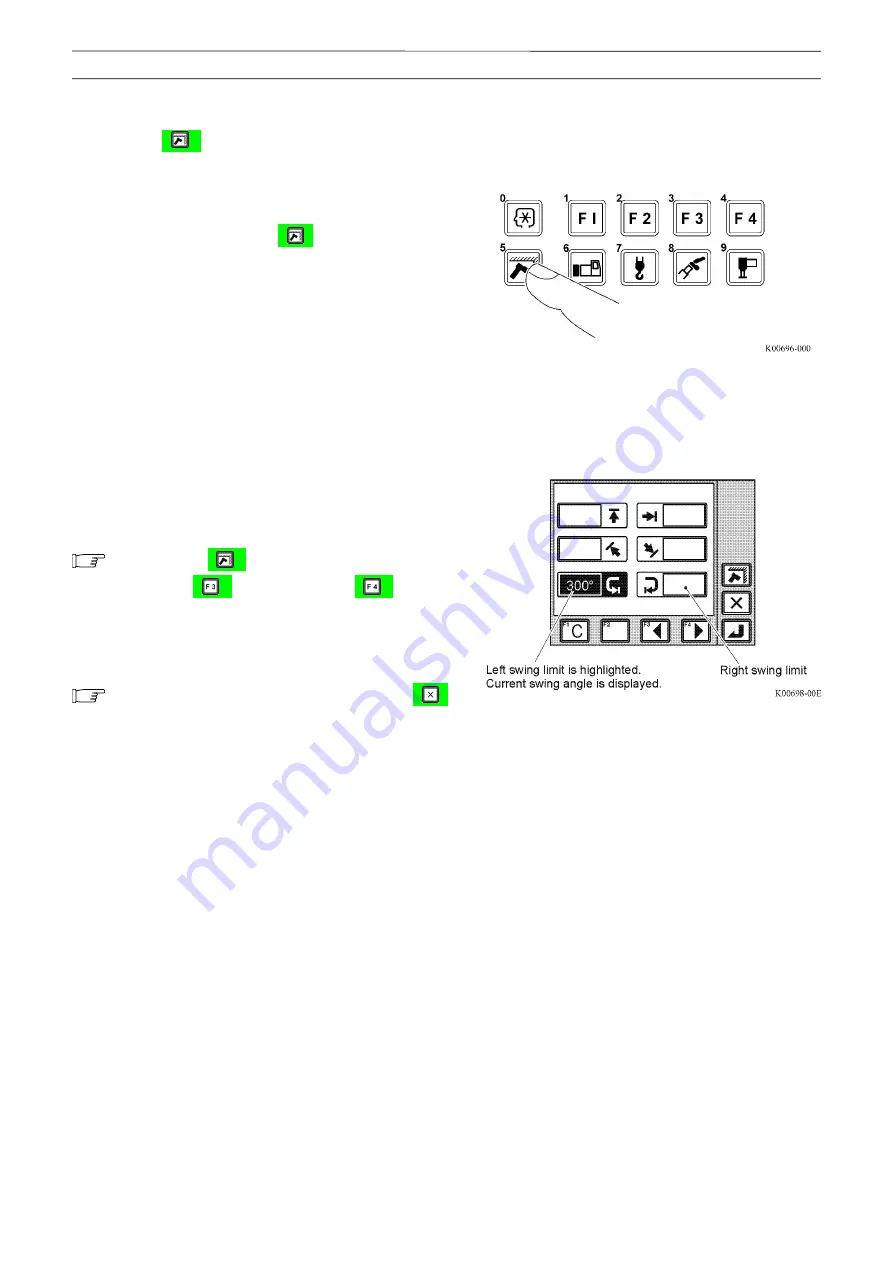
46
W301-0411E
Chapter B
Chapter B
User Mode
4.1.3 Registration of Swing Range Limit Function
1. Push the <
> key (working range limit) repeatedly
and select the item (left swing limit or right swing limit)
to be registered.
•
The symbol for the selected item flashes.
•
Every time you push the<
> key (working range
limit), the item to be selected changes in the
following sequence.
1. Lifting height limit
2. Load radius limit
3. Boom angle upper limit
4. Boom angle lower limit
5. Left swing limit
6. Right swing limit
•
The illustration on the right shows an example of
the display where "left swing limit" is selected.
Instead of the <
> key (working range limit), you
can use the < > key (backward) or < > key
(forward) to change the display of the item to be
selected.
When you want to stop registration, push the < >
key (EXT). The pop-up window closes and the AML
returns to the state before start of the registration.






























