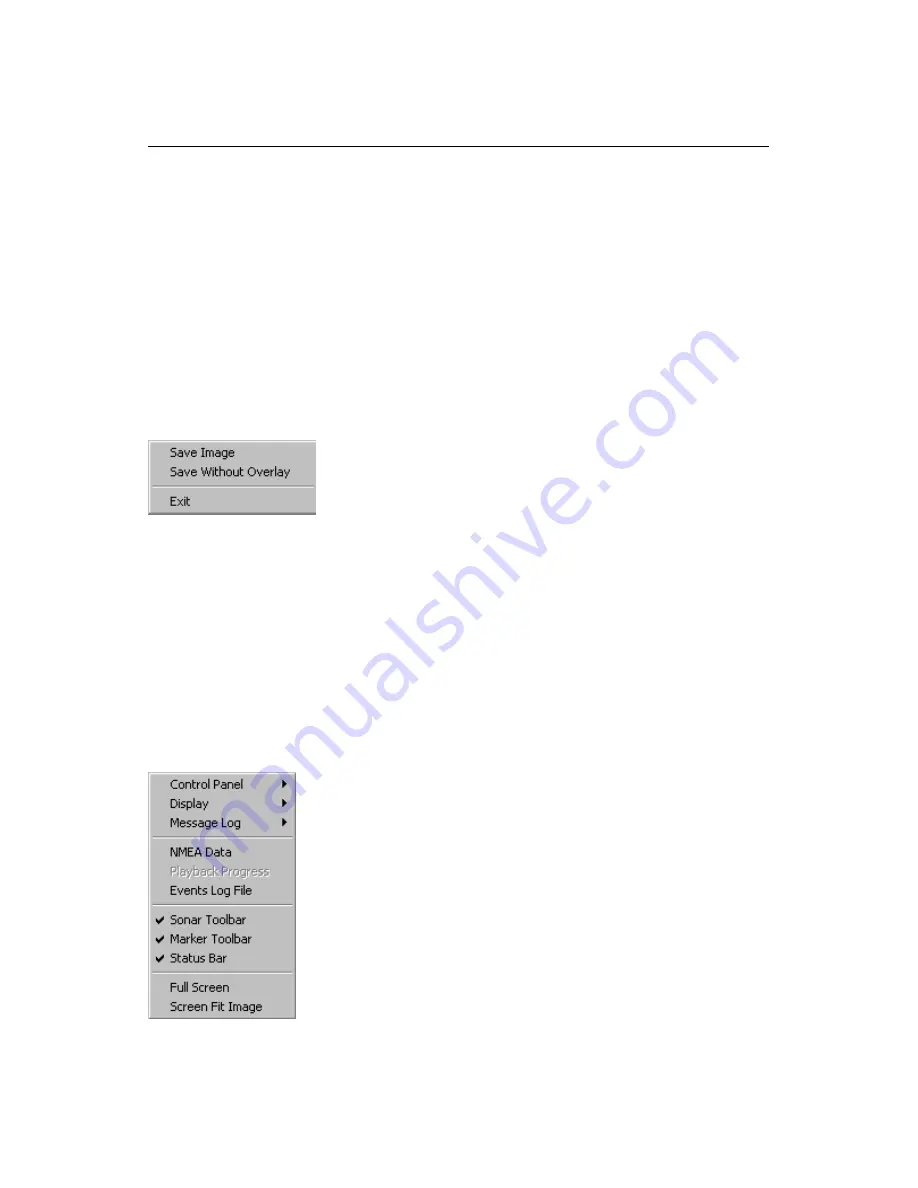
SL 30/35 Hull Sonar Operators Manual
974-25007001/2.0
Menu and Software Description
Page 4.29
Kongsberg Simrad Mesotech Ltd.
Port Coquitlam, BC - Canada
To setup the system to display data from a user defined sensor:
•
Configure the system to accept user defined data as above
•
In the View menu, select
Sensors
4.40
THE FILE MENU
The File Menu contains the following items:
Save Image
is used to save the image in the active window as a bitmap file.
Save Without Overlay
will also save the image but without any grid lines or other
overlay markings.
Exit
is used to exit the PC Sonar program; the Confirm Exit dialog box will ask you
to confirm that you want to exit
4.41
THE VIEW MENU
The View Menu contains the following items:
Summary of Contents for SL 30
Page 1: ...SL 30 35 HULL SONAR OPERATORS MANUAL 974 25007001 Issue 2 0 September 2003...
Page 2: ......
Page 207: ......
Page 208: ......
Page 209: ......
Page 210: ......
Page 211: ......
Page 212: ......
Page 213: ......
Page 214: ......
Page 215: ......
Page 216: ......
Page 217: ......
Page 218: ......
Page 219: ......
Page 220: ......
Page 221: ......
Page 222: ......
Page 223: ......
Page 224: ......






























