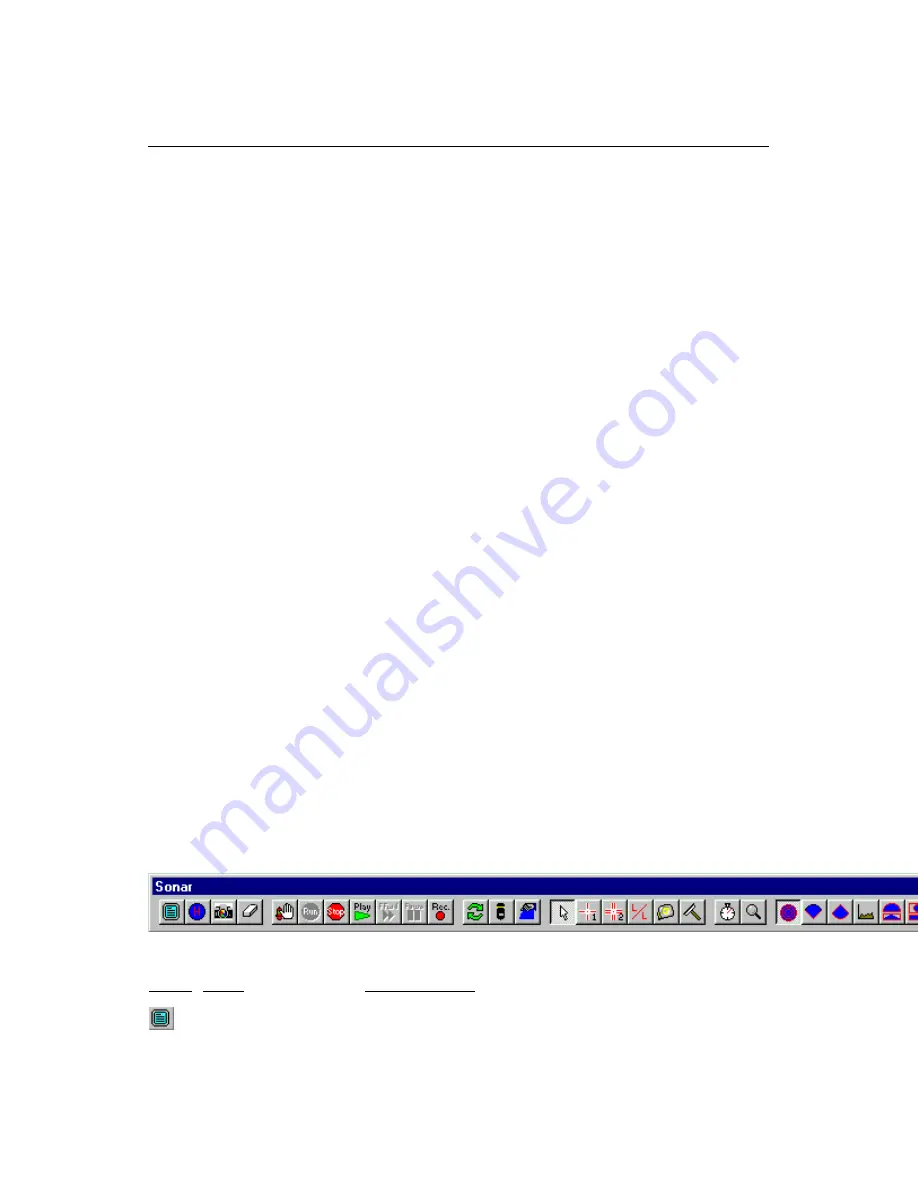
974-25007001/2.0
SL 30/35 Hull Sonar Operators Manual
Page 4.8
Menu and Software Description
Kongsberg Simrad Mesotech Ltd.
Port Coquitlam, BC - Canada
The main control panel allows you to set the
Gain
,
Range
,
Sector Heading
,
Sector
Width
, and
Scan Speed
for each sonar head in the system. A colour coded
graphical symbol shows the sector size and heading for the selected head.
Scroll Speed
controls the speed with which the sonar image is scrolled across the
window. Adjusting the setting of this control has no effect in Polar or Sector display
mode.
Tilt Angle
control is used to adjust the tilt angle of the transducer.
The main control panel can be Docked, Undocked, Hidden or put into Autohide
mode through the
View | Control Panel
menu.
4.7 THE
TOOLBARS
A Toolbar allows you to perform certain operations with a single mouse click instead
of the two or more clicks that are normally required for menu commands.
The SL35 includes two separate toolbars:
•
Sonar Toolbar
containing frequently used controls for the sonar
•
Marker Toolbar
containing markers for use with the sonar
Notice that as you move the mouse pointer over any of the toolbar buttons, a simple
help message will pop up beside the button describing its function, and a more
complete description of the tool will be displayed in the
Status Bar.
The toolbars can be hidden by un-checking the appropriate toolbar item in the View
Menu. This will allow you to use more of the screen for the sonar image.
4.8 SONAR
TOOLBAR
Button Action
Menu Equivalent
Full Screen
View | Full Screen
Summary of Contents for SL 30
Page 1: ...SL 30 35 HULL SONAR OPERATORS MANUAL 974 25007001 Issue 2 0 September 2003...
Page 2: ......
Page 207: ......
Page 208: ......
Page 209: ......
Page 210: ......
Page 211: ......
Page 212: ......
Page 213: ......
Page 214: ......
Page 215: ......
Page 216: ......
Page 217: ......
Page 218: ......
Page 219: ......
Page 220: ......
Page 221: ......
Page 222: ......
Page 223: ......
Page 224: ......






























