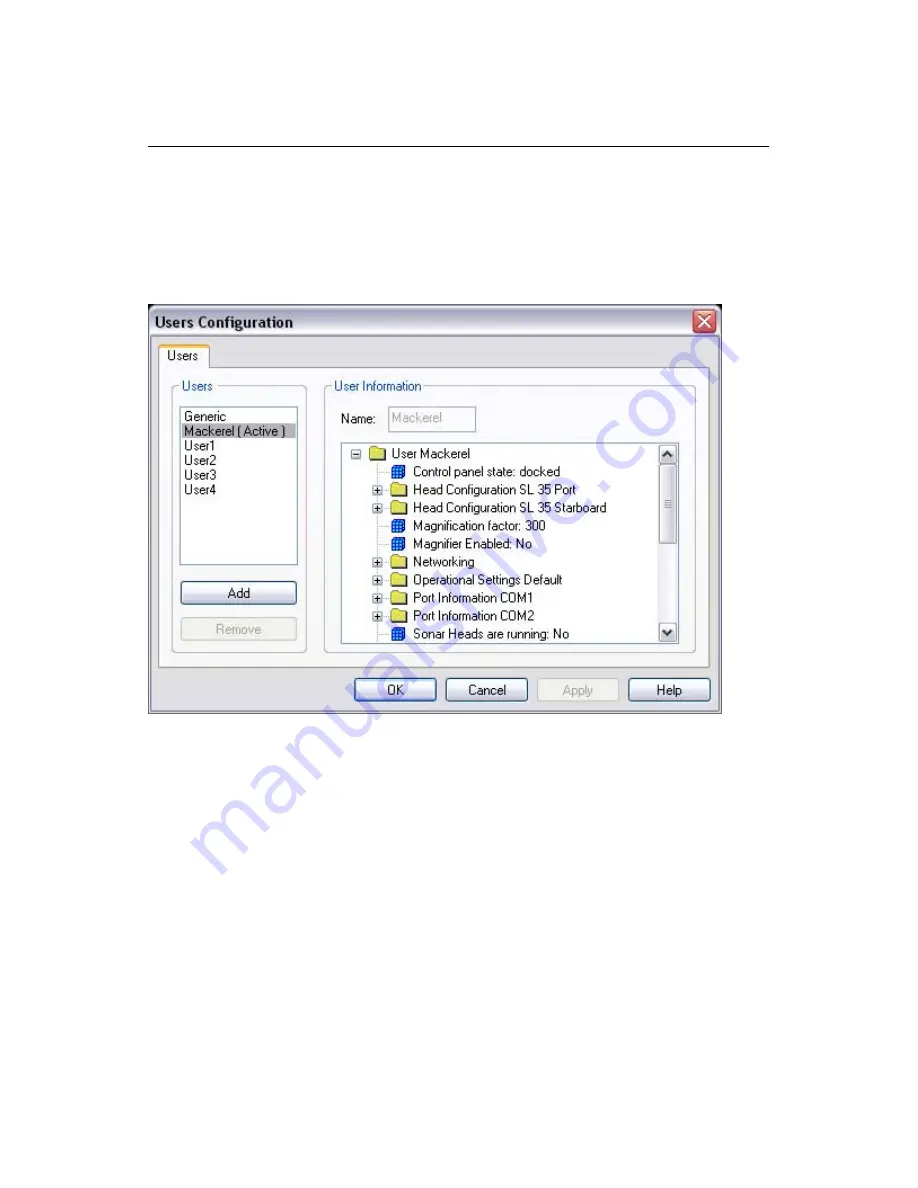
974-25007001/2.0
SL 30/35 Hull Sonar Operators Manual
Page 6.30
Installation, Start-Up and Test
Kongsberg Simrad Mesotech Ltd.
Port Coquitlam, BC - Canada
6.6.13 User Setting
After you have completed your system configuration, you should save your settings,
Go to the Header Menu and Click on “Configuration”. Next Click on “USERS”, then
Click on “DEFINE”, The following window will pop up.
The next step, if you want to Add a User, Click on “Add”, then type the name in the
User Information “Name” (for example type “Herring”) in the window. Next Click on
“Apply” then “OK”.
The next time you start up the system, the “Select User” window will pop up
automatically; you must select the type of Fishery or User settings you want to run
and “Click”. The system will start up with your personal setting or select your User 1
setting.
When you “Exit” the system, the system will request if you want to save your setting.
Just say “YES” or “NO”
Note:
After the Service Engineer has completed the initial Setup and Seatrial, we
recommend that all the settings be saved in the “USER 1” setting or in a specific file
created as a reference in case a problem occurs.
If you have a problem, just go
back and select the “GENERIC” setting, or to your specific file for the seatrial
.
Summary of Contents for SL 30
Page 1: ...SL 30 35 HULL SONAR OPERATORS MANUAL 974 25007001 Issue 2 0 September 2003...
Page 2: ......
Page 207: ......
Page 208: ......
Page 209: ......
Page 210: ......
Page 211: ......
Page 212: ......
Page 213: ......
Page 214: ......
Page 215: ......
Page 216: ......
Page 217: ......
Page 218: ......
Page 219: ......
Page 220: ......
Page 221: ......
Page 222: ......
Page 223: ......
Page 224: ......






























