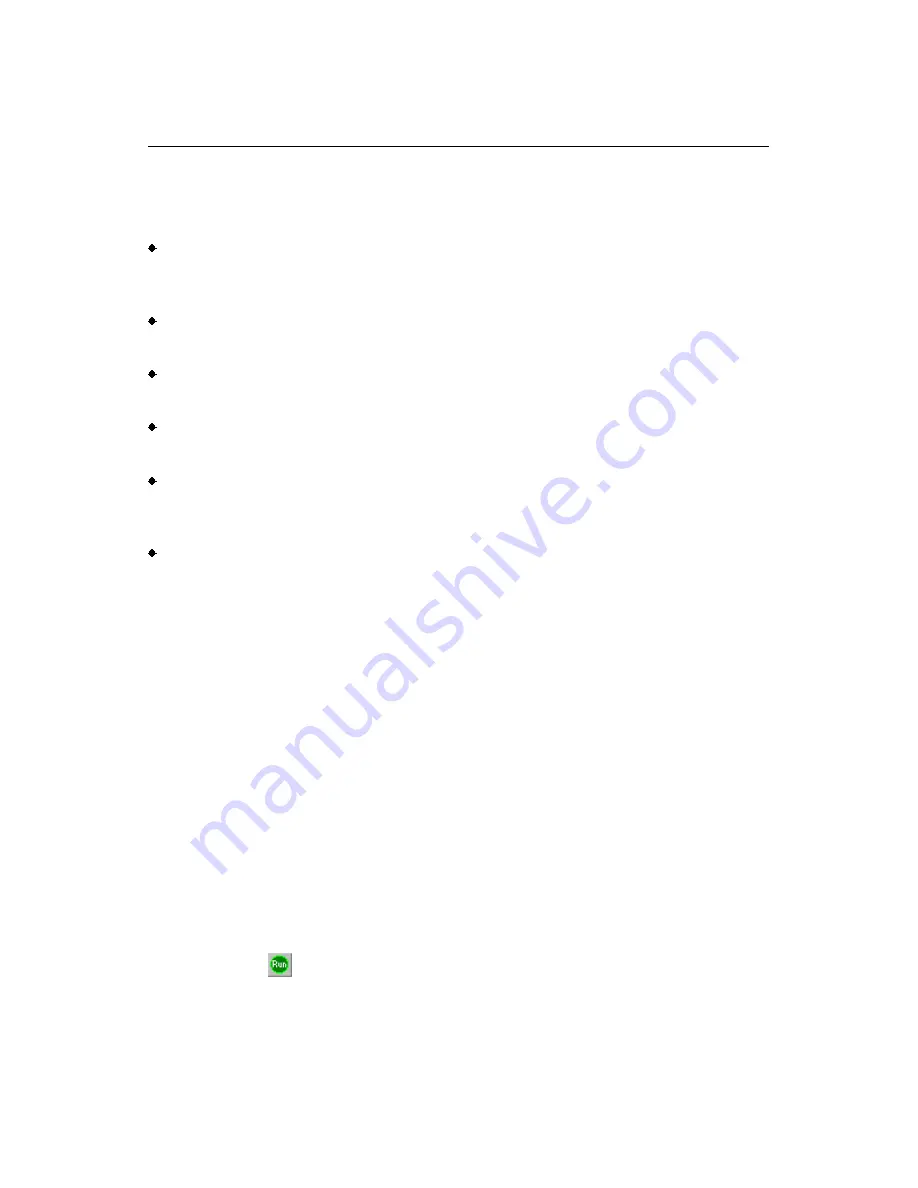
SL 30/35 Hull Sonar Operators Manual
974-25007001/2.0
Menu and Software Description
Page 4.13
Kongsberg Simrad Mesotech Ltd.
Port Coquitlam, BC - Canada
probably set the gain too high. Adjust the gain so that about only about 5% of
the total image is shown in the saturation color
If you are trying to track a moving target, or track a target from a moving vehicle,
use the scan reverse button (or
Scan Reverse
in the Operations Menu) to
improve the update rate on the target
Limit the
Sector Width
to the area of interest to maximize the update rate. (See
Control Panel)
Use a higher
Scan Speed
when highest update rate is important. (See Control
Panel)
Use the slowest
Scan Speed
when you are trying to discern a small target or
require maximum detail in the image
Set the
Range
to the shortest setting that allows you to see what you need to
see. This will give you the highest update rate and the best image quality. (See
Control Panel)
Always keep in mind the overall geometry of the situation, including the fact that
the sonar beam is fan shaped and becomes very narrow the closer you are to
the transducer. As you move closer and closer to a target, it is quite possible for
it to disappear simply because it has moved over or under the beam
4.15
HOW TO RESET TO THE FACTORY DEFAULT SETTINGS
To reset all sonar settings to their factory default values:
•
Select
Factory Reset
in the Operations menu
•
Select
Yes
when you are asked if you want to proceed
4.16
HOW TO USE THE BASIC SONAR CONTROLS
To use the basic sonar controls:
•
Click on the
Run
button to start the sonar scanning
•
The other basic sonar controls are all found in the Control Panel. To make the
control panel visible, select
Control Panel
in the View menu and click on
Docked
or
Floating
Summary of Contents for SL 30
Page 1: ...SL 30 35 HULL SONAR OPERATORS MANUAL 974 25007001 Issue 2 0 September 2003...
Page 2: ......
Page 207: ......
Page 208: ......
Page 209: ......
Page 210: ......
Page 211: ......
Page 212: ......
Page 213: ......
Page 214: ......
Page 215: ......
Page 216: ......
Page 217: ......
Page 218: ......
Page 219: ......
Page 220: ......
Page 221: ......
Page 222: ......
Page 223: ......
Page 224: ......






























