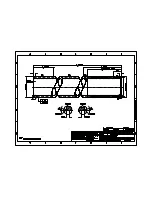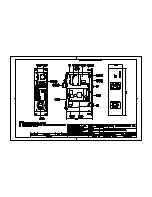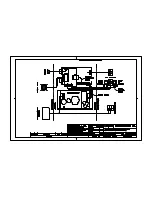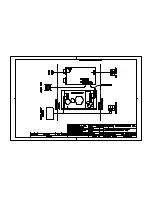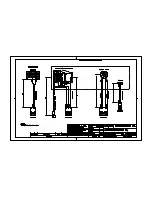SL 30/35 Hull Sonar Surface Processor Setup Instructions
901-10111802 / Issue 1.4
Page 7
Kongsberg Mesotech Ltd.
Port Coquitlam, BC - Canada
6.4. Right-click on the “SL30-35” in the left pane and select properties, then follow the instructions for
Windows 2000. In order to add a user, type in “Everyone” in the provided dialog and press “OK”.
•
Windows 2000
6.2. Type in “dcomcnfg” and press “OK”. The Distributed COM Configuration Properties dialog box
should appear. Select the Default Properties page and set it up as follows.
6.3.
Go to Application page and select SL30-35 from the “Distributed COM Configuration Properties list
of registered applications.
Summary of Contents for SL 30
Page 1: ...SL 30 35 HULL SONAR OPERATORS MANUAL 974 25007001 Issue 2 0 September 2003...
Page 2: ......
Page 207: ......
Page 208: ......
Page 209: ......
Page 210: ......
Page 211: ......
Page 212: ......
Page 213: ......
Page 214: ......
Page 215: ......
Page 216: ......
Page 217: ......
Page 218: ......
Page 219: ......
Page 220: ......
Page 221: ......
Page 222: ......
Page 223: ......
Page 224: ......