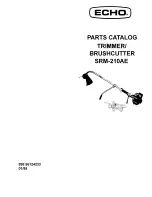UNOCODE 299
Operating manual - English
30
Copyright Silca 2002
5.5.3
M
ANUAL ADJUSTMENTS
(C
LAMPS
– C
UTTERS
- A
DAPTERS
)
The operator may carry out manual adjustments by entering new X and Y parameter values.
ATTENTION: such adjustments should be made only when the automatic setting has already been carried out
(where applicable)
.
Adjustments can be made within a range
b30 and –30 hundredths of a mm.
To adjust clamps and adapters, the positive
values of X will give the result shown in fig. 24.
Fig. 24
For
adjustments
to
cutters,
clamps
and
adapters, the positive values of Y will give the
result shown in fig. 25.
Fig. 25
The >> symbol indicates that the selected clamp has more than
one side.
Operational keys:
place the cursor next to the parameter and enter the adjustment
figure using the SHIFT + arrow keys
.
CLEAR: to zero out adjustments
ENTER or down arrow key
: to move the cursor from the X
to the Y axis settings
ENTER: press in the final entry field to quit the menu.
STOP: to exit the menu
SHIFT+ENTER: to go from one side of the clamp to another
when making manual adjustments.
ATTENTION: if the STOP key is pressed, the new settings
will be lost. If so, only the previous setting
values will remain valid
1 - Clamps
2 - Cutters
3 - Adaptors
V100
Adjustment SIDE A >>
X = +00 Y = +00
To calibrate
[START]
00 - U01
Adjustments:
Y = +00
To calibrate
[START]
B1
Adjustments:
X = +00 Y = +00
Save adjustments ?
No = STOP Yes = ENTER
Adaptors
Cutters
Clamps
ENTER
ENTER
1 - Copy by code
2 - List of codes
3 - Queue from PC
4 - Calibrations >>
ENTER
ENTER
ENTER
Press START only if you
intend to proceed with
automatic calibration.
STOP
STOP
STOP
+
-
-
+
Summary of Contents for Unocode 299
Page 1: ...D425337XA vers 6 0 Operating manual...
Page 62: ......
Page 64: ...Operating manual English UNOCODE 299 Copyright Silca 2002 Appendix IV...
Page 65: ...Operating manual English UNOCODE 299 Copyright Silca 2002 Appendix V...
Page 66: ...Operating manual English UNOCODE 299 VI Appendix Copyright Silca 2002...