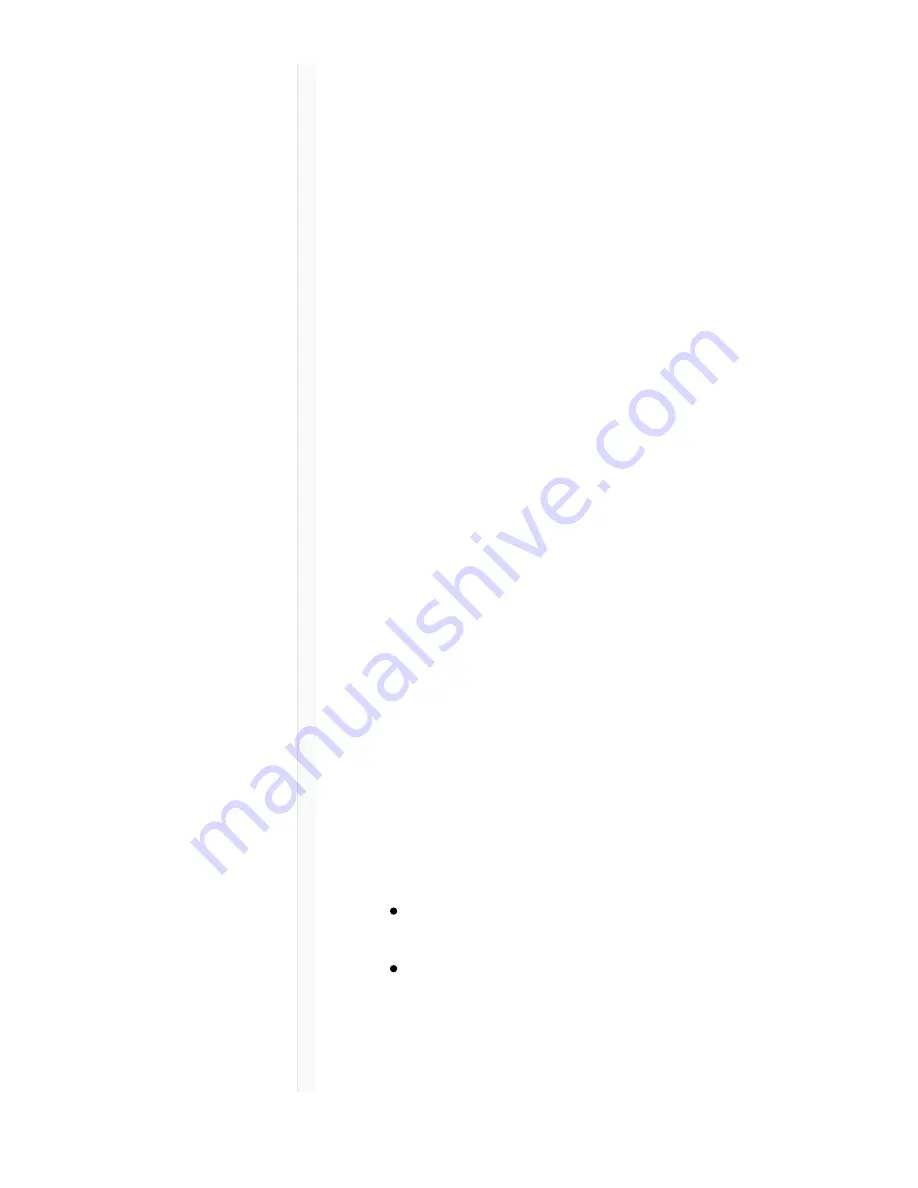
9/20/17, 8*58 AM
Shure Publications | User Guides | ULX-D Dual and Quad Z16-20
Page 56 of 96
http://pubs.shure.com/guide/ULXD-DQ/en-US
signals.
Setting the Dante Networking Mode
Select a Dante mode to configure network signal routing
on the Primary and Secondary ports. Set all receivers on
the network to the same mode.
Note: Remove network connections from the receiver before
changing the mode.
1. From the receiver menu: DEVICE
UTILITIES >
NETWORK > CONFIGURATION
2. Use the control wheel to select a mode (SWITCHED,
REDUNDANT
AUDIO, SPLIT)
3. Press ENTER to save.
4. Cycle receiver power to enable the mode change.
Network Connection and Configuration
Examples
Note: Use shielded Cat5e cable for network connections to ensure
reliable performance.
Switched Mode
Switched mode is typically used for single network
installations of star or daisy-chained networks. Switched
mode is recommended for installations that don't require
Dante audio.
Network Characteristics:
Dante Audio and Shure Control are present on both
the Primary and Secondary ports
The Dante IP address and the Shure Control IP
address must be on the same subnet. The computer
running WWB6 must also be on this subnet.






























