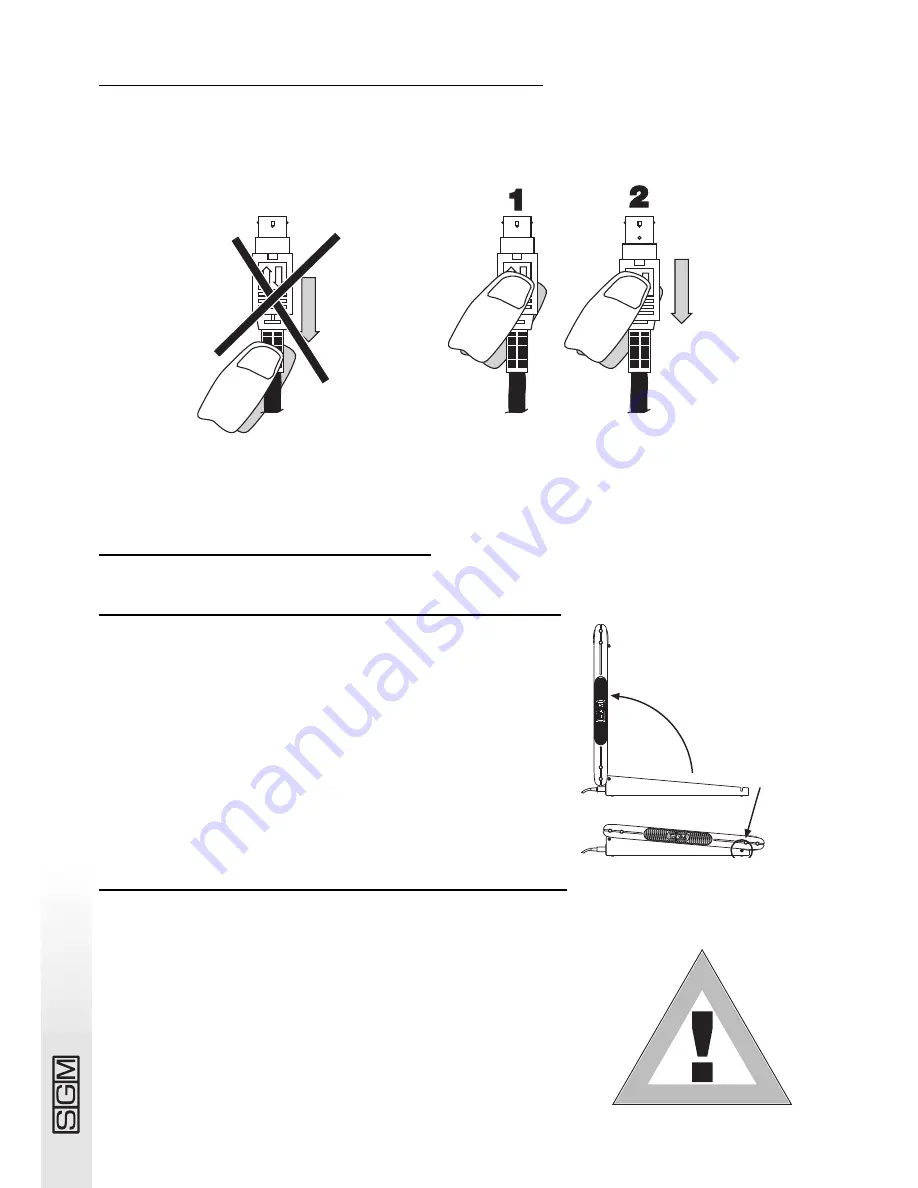
page
8
1.4.7 - Disconnecting the power supply
Studio consoles are powered by an AL4 switching power supply. This is fitted with a connector
plug which has a small built-in locking mechanism to prevent accidental disconnection.
To disconnect the power supply from the console, always grip the plug, not the cable, as shown
in the diagram:
Before disconnecting the power supply, always remember to switch off the console.
2 - Console maintenance
2.1 Access to internal components
Studio consoles have a system for access to internal compo-
nents which prevents them being opened accidentally. To carry
our any necessary work, unscrew the two screws on the sides
of the console, below the plastic side panels (it’s not necessary
to remove the screws completely). Then raise the work surface,
holding it by the grip located under the handrest profile.
Due to the type of unit and the characteristics of the circuits fit-
ted, it’s inadvisable to open the console: only qualified technical
personnel can carry out work on the electronic components.
2.2 Cleaning and periodical checks
The console should be cleaned approximately every 300 hours, using compressed air to remove
any accumulated dust. The unit’s paint finish allows the unit to be clea-
ned with alcohol or similar products, but a non-abrasive cloth must
always be used. Make absolutely certain to avoid damaging the display
by pressing too hard. To ensure perfect unit efficiency, an overall check
every 700 running hours is advisable. Electrical and mechanical parts
must be checked by qualified technical personnel.










































