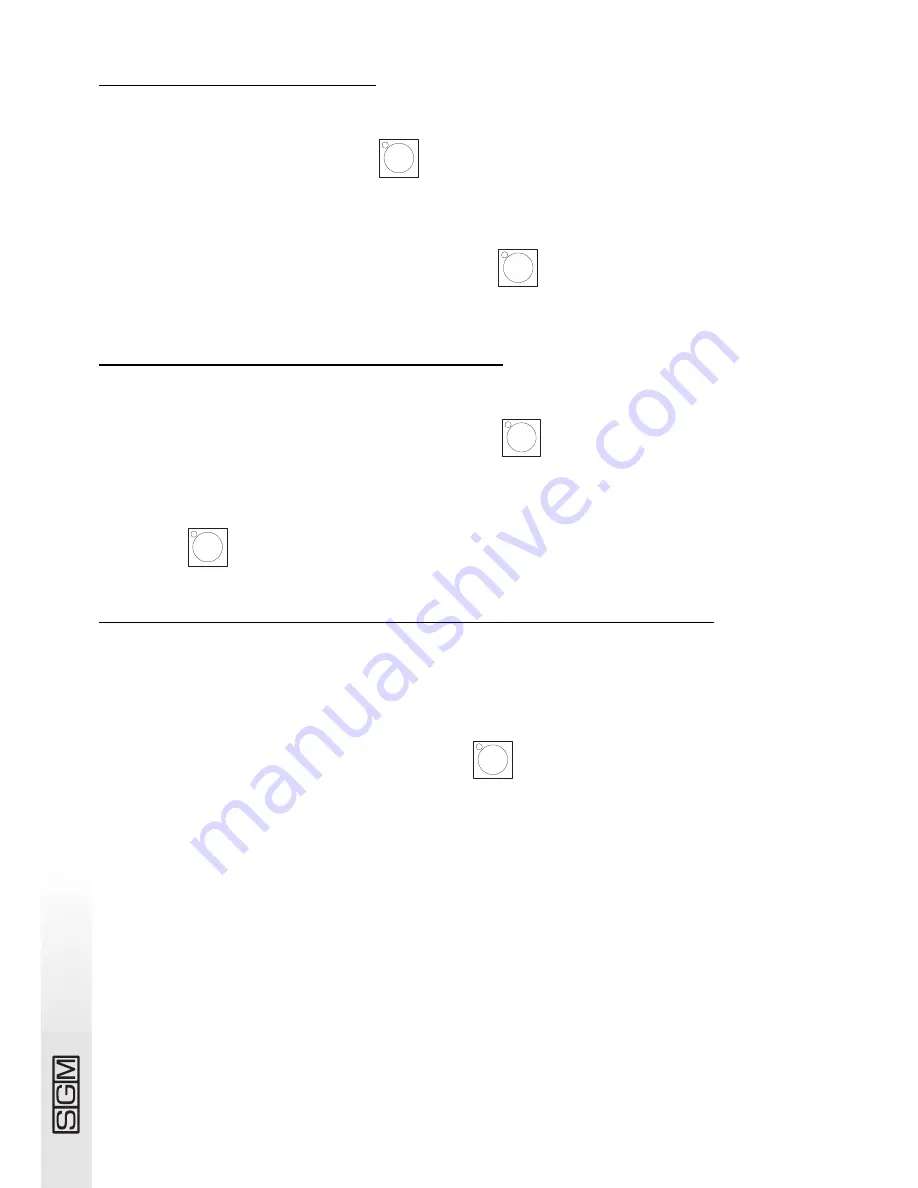
page
14
5.3 - Storing a scene
Transferring a scene prepared on the MANUAL PRESETS to a memory register is very simple. In
fact, operators only have to press the
button and hold it down, followed by the button of
the required register (from 1 to 12).
To add a channel to a Memory Register which is already stored, enable the required register, add
the required channel(s) (on preset A or B). Then press
followed by the button of the regi-
ster to be modified: the new scene is immediately updated and stored.
5.4 - Modifying a stored scene
To modify the level of a channel in a stored scene, it’s not necessary to reconstruct the scene.
Once the register to be modified is enabled, press the
button (it’s in the MANUAL PRE-
SETS zone), hold it down and then use preset A’s faders (if in “double preset” mode) or the 24
faders in the “single preset” mode to set the required value.
Then press
and hold it down, followed by the button of the register to be modified.
5.5 - Copying a stored scene to another scene
The procedure used to modify the contents of the registers can be used to copy one register’s
contents to another. The GRAB function takes a “snapshot” of all values of “dimmer” zone to
Grand Master. So, if a light chase is active with a scene, when the operator use the GRAB function
the snapshot include all the channels working at the grabbing moment.
To copy register 1 to register 2: just enable 1, press
and, holding it down, press 2.
g ra b
g ra b
l i n k
g ra b
g ra b






























