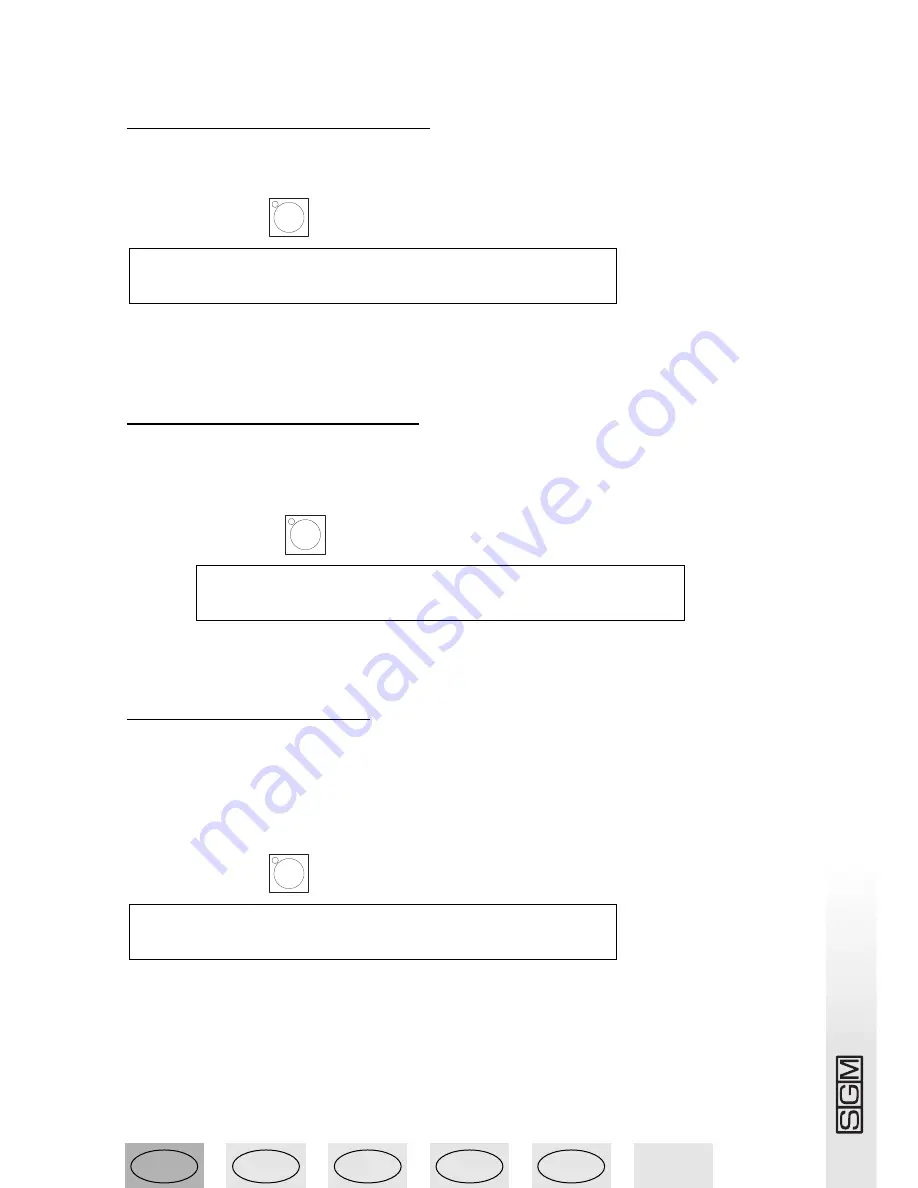
GB
appendice
page
21
I
D
F
E
display and can be scrolled by pressing the SCROLL buttons on the right of the display.
7.5.1 Remote lamp ignition
If the fixtures used allow it, this utility enables fixtures’ lamps to be switched on and off extremely
easily.
After pressing the
button, scroll with the SCROLL buttons until the following appears:
, where the black dot indi-
cates the lamp which is lit (and the UNIT’s LED is also off in this case). Switching discharge
lamps on and off frequently can jeopardise their life, so it’s advisable to do so only when strictly
necessary.
7.5.2 Remote fixture reset
If the fixtures used allow it, this utility enables to send them the Reset command, often indispen-
sable to restore control of fixtures which run wild due to the DMX chain being subject to undesi-
rable impulses.
After pressing the
button, scroll with the SCROLL buttons until the following
appears:
. To run a reset,
just press the fixture’s button briefly. When the Reset command is being sent, a capital R appears
on the display instead of the hyphen.
7.5.3 Operating areas
Operators often have to limit a fixture’s scanning area, for example to illuminate a proscenium
without lighting the front row of the stalls, or to adapt stored programs to stage situations, which
often change.
With a view to this, Scan Control allows to control the 12 different scanning areas for each fixture
(obviously only scanners and moving head units) which operators have at their disposal.
After pressing the
button, scroll with the SCROLL buttons until the following appears:
and press one of the fixture
buttons.
To assign one of the available scanning areas, scroll with the fader under the “SET 1”, until the
required one is reached. To check if the area meets requirements, the dark grey corresponding to
“TEST” is pressed (the message flashes) and the scanning area tested by moving the joystick.
To modify the scanning area, press the dark grey button under the small corner symbols (
‘, æ,
∏, ÷
), then move the joystick to the required new corner. When the required position is reached,
the new corner is memorized by pressing the button again.
-------- set working area -------- ---
‘ æ ∏ ÷ TEST SET 1 ---
u t i l
RESET 1 2 3 4 5 6 7 8 9 10 11 12
- - - - - - - - - - - -
u t i l
LAMP 1 2 3 4 5 6 7 8 9 10 11 12
O ≤ ≤ ≤ ≤ ≤ ≤ ≤ ≤ ≤ ≤ ≤
u t i l






























