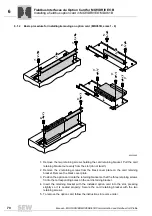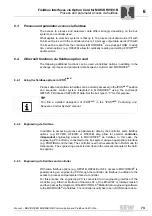Manual – MOVIDRIVE® MDX60B/61B Communication and Fieldbus Unit Profile
65
5
Other unit functions via CAN interfaces
CAN Interfaces of MOVIDRIVE® B
5.
Other important points
A If internal synchronization is operated via SBus, all units connected to this SBus
(except for 1 C) have to be synchronized to the same synchronization telegram
(see 1 B).
The following units cannot be synchronized and must therefore not be connected:
– UFx option as fieldbus or diagnostics interface
– Diagnostics PC with MOVITOOLS
®
MotionStudio via PC CAN interface
– MOVITRAC
®
B The number of telegrams is limited depending on the baud rate of the SBus:
– Baud rate = 1 MBaud: Synchroni 4 telegrams
– Baud rate = 500 kbaud: Synchroni 2 telegrams
– No synchronization is possible if the baud rate is set to 250 or 125 kBaud.
Individual cases where these limits are exceeded have to be checked thoroughly.
C Ensure that the entire calculated bus utilization does not exceed 70 % for
additional data exchange between slaves. The bus utilization is calculated in bits
per second using the formula:
Number of telegrams
×
bits per telegram
×
1/cycle time
Example: 2 telegrams à 100 bits in 1 ms cycle
= 200000 bits/s = 200 kBaud
This results in the following bus load percentage in reference to the selected baud
rate.
Example: 200 kBaud / 500 kBaud = 40 % < 70 %
D The object number of the master position should be the smallest object number
on the SBus following the synchronization message, for example 1. The smallest
object number on the SBus "8
×
SBus a 3" is defined via the MOVILINK
®
profile. Sufficiently high prioritized telegrams for internal synchronization are
achieved with SBus addresses greater than or equal to 1.
Summary of Contents for MOVIDRIVE MDX60B
Page 2: ...SEW EURODRIVE Driving the world...
Page 142: ......
Page 143: ...SEW EURODRIVE Driving the world...