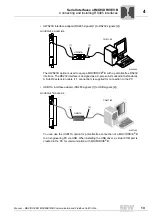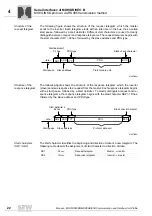Manual – MOVIDRIVE® MDX60B/61B Communication and Fieldbus Unit Profile
13
4
Connecting and installing RS485 interfaces
Serial Interfaces of MOVIDRIVE® B
• UWS21B interface adapter (RS485 signals [1] to RS232 signals [2])
The UWS21B option is used to equip a MOVIDRIVE
®
B with a potential-free RS232
interface. The RS232 interface is designed as a 9-pole sub-D socket (EIA standard).
A Sub D9 extension cable (1:1 connection) is supplied for connection to the PC.
• USB11A interface adapter (RS485 signals [1] to USB signals [2])
You can use the USB11A option for potential-free connection of a MOVIDRIVE
®
B
to an engineering PC via USB. When installing the USB driver, a virtual COM port is
created in the PC for communication with MOVIDRIVE
®
B.
64306AXX
64297AXX
UWS21B
COM 1-99
MOVIDRIVE® MDX60/61B
[1]
[2]
USB11A
COM 1-99
MOVIDRIVE
®
MDX60/61B
[1]
[2]
Summary of Contents for MOVIDRIVE MDX60B
Page 2: ...SEW EURODRIVE Driving the world...
Page 142: ......
Page 143: ...SEW EURODRIVE Driving the world...