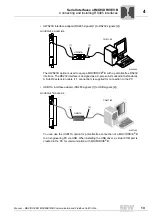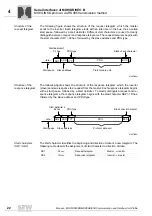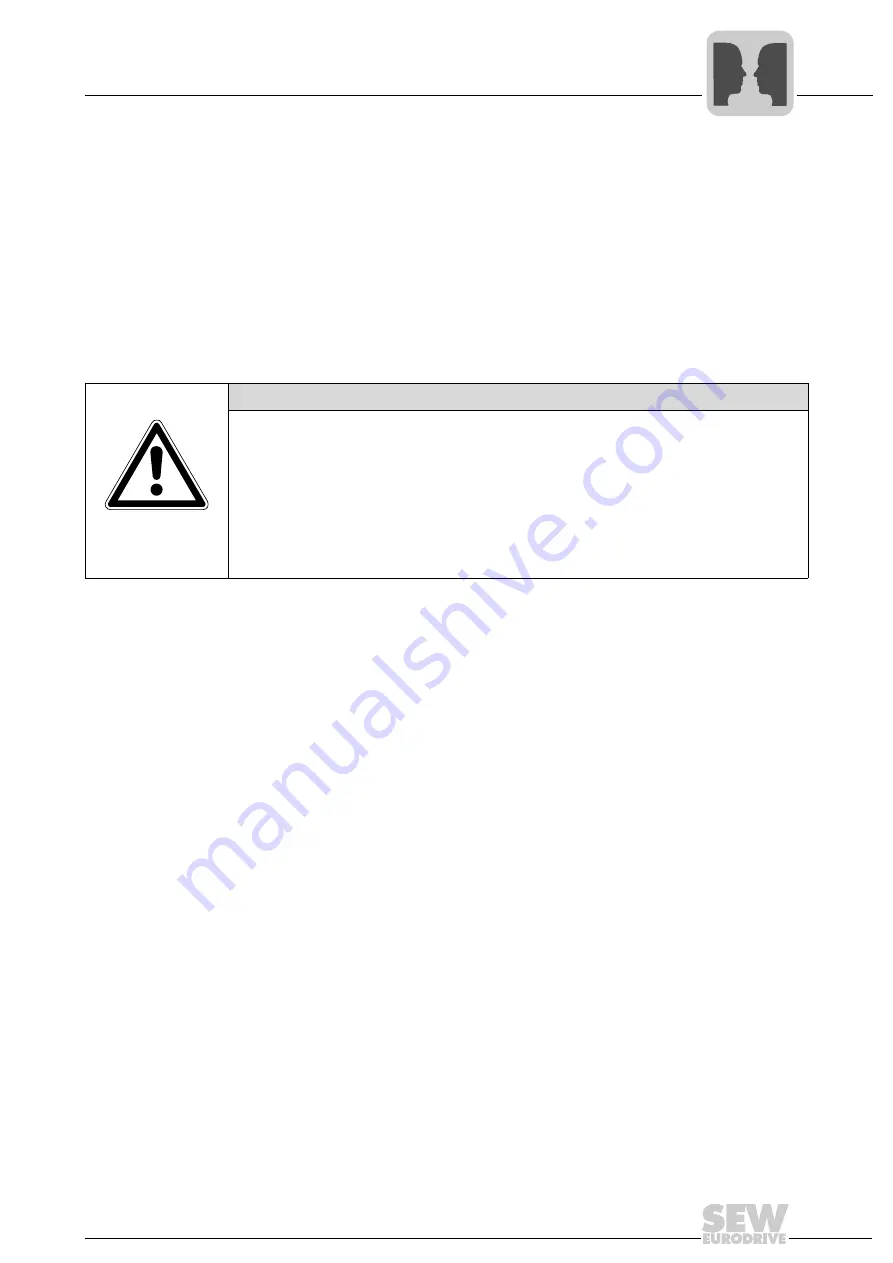
Manual – MOVIDRIVE® MDX60B/61B Communication and Fieldbus Unit Profile
19
4
MOVILINK® protocol via RS485 transmission method
Serial Interfaces of MOVIDRIVE® B
RS485 timeout
interval of the
inverter
For MOVIDRIVE
®
, the maximum permitted time inverval between two cyclic request
telegrams is set using parameter
P812 RS485 Timeout interval
. The system must
receive a valid request telegram during this time period. Else, the inverter will trigger an
RS485 timeout error and execute a defined error response.
After power on or a fault reset, MOVIDRIVE
®
is maintained in a safe condition until the
first request telegram is received. When the inverter is enabled, "t" (= timeout active)
appears on the 7-segment display and the enable is ineffective. Only when the first tele-
gram is received, enable will take effect and the drive is set in motion.
If the inverter is controlled via RS485 interface (P100 "Setpoint source" = RS485 / P101
"Control signal source" = RS485) and a fault response with warning was programmed,
the last received process data will be active after an RS485 timeout and reestablished
communication.
NOTICE
If a timeout is not recognized, the drive will continue to move despite disconnected
controller.
Possible consequences: Damage to the system.
Only one of the two RS485 must be used for timeout monitoring.
RS485 timeout is active for both RS485 interfaces. Therefore, timout monitoring for the
second interface has no effect with plugged-in DBG60B keypad. The DBG60B keypad
permanently sends request telegrams to the inverter and in this way triggers the time-
out mechanism.
Summary of Contents for MOVIDRIVE MDX60B
Page 2: ...SEW EURODRIVE Driving the world...
Page 142: ......
Page 143: ...SEW EURODRIVE Driving the world...