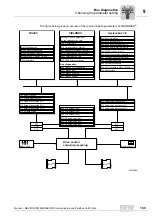Manual – MOVIDRIVE® MDX60B/61B Communication and Fieldbus Unit Profile
125
8
Communication SBus (CAN) via interface adapter
Operating MOVITOOLS® MotionStudio
Connecting the
USB-CAN inter-
face to the unit
Chapter 4, "CAN Interfaces of MOVIDRIVE
®
B" provides a description of how to connect
the CAN interfaces of MOVIDRIVE
®
B.
The figure shows how the USB-CAN interface adapter [2] from SEW-EURODRIVE is
connected with MOVIDRIVE
®
B [4] and with the PC [1] using the SBus interface [3].
To connect the USB-CAN interface with the PC and MOVIDRIVE
®
B, proceed as fol-
lows:
1. Connect the 9-pin D-sub connector of the USB-CAN interface with the prefabricated
connection cable. Make sure that the cable end with the terminating resistor leads to
the USB-CAN interface.
2. Connect the second cable end (without terminating resistor) with the SBus interface
X30 of the DFC11B option [3] in MOVIDRIVE
®
B [4].
3. If the USB-CAN interface is connected to the first or last device in a network, switch
on the terminating resistor on the DFC11B option (DIP switch "R" to "ON").
4. Plug the USB-
A
connector of the USB cable into a free USB interface on your PC [1].
64340AXX
[1] PC
[2] USB-CAN interface with prefabricated connection cable with terminating resistor
(included in the scope of delivery)
[3] SBus interface, e.g. X30 of the DFC11B option
[4] MOVIDRIVE
®
B
[1]
[3]
[2]
[4]
Summary of Contents for MOVIDRIVE MDX60B
Page 2: ...SEW EURODRIVE Driving the world...
Page 142: ......
Page 143: ...SEW EURODRIVE Driving the world...