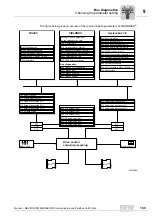Manual – MOVIDRIVE® MDX60B/61B Communication and Fieldbus Unit Profile
129
8
Communication via Ethernet, fieldbus or SBUSplus
Operating MOVITOOLS® MotionStudio
8.6
Communication via Ethernet, fieldbus or SBUS
plus
8.6.1
Connecting the unit with the PC via Ethernet
The engineering access via Ethernet, fieldbus options or SBUS
plus
is described in detail
in the relevant manuals of the fieldbus option cards.
8.7
Executing functions with the units
8.7.1
Parameterizing units in the parameter tree
The parameter tree displays all unit parameters arranged in folders.
You can manage the unit parameters using the context menu or toolbar. The following
chapter describes how to read or change unit parameters.
8.7.2
Reading/changing unit parameters
To read or change unit parameters, proceed as follows:
1. Switch to the required view (project view or network view).
2. Select the communication mode:
• Click the [Switch to online mode] button [1] if you want to read or change
parameters directly on the
unit
.
• Click the [Switch to offline mode] button [2] if you want to read or change
parameters in the
project
.
3. Select the unit you want to set parameters for.
4. Open the context menu and select the [Parameter tree] command.
This opens the "Parameter tree" view on the right section of the screen.
64337AXX
Summary of Contents for MOVIDRIVE MDX60B
Page 2: ...SEW EURODRIVE Driving the world...
Page 142: ......
Page 143: ...SEW EURODRIVE Driving the world...