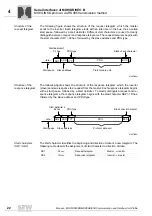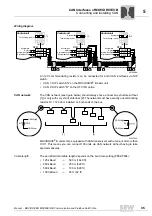30
Manual – MOVIDRIVE® MDX60B/61B Communication and Fieldbus Unit Profile
4
Other unit functions via RS485 interfaces
Serial Interfaces of MOVIDRIVE® B
Connection
check
A connection check is always active for communication link via RS485 interface.
P812
RS485 timeout interval
is without function. The slave inverters must receive a valid
RS485 telegram within the fixed time interval of t = 500 ms. If the time is exceeded, the
slave drives will stop at the emergency stop ramp and error message F43 "RS485
timeout" will be issued.
TIP
P811 RS485 group address
must be set to the same value for master and slave. For
master/slave operation via RS485 interface, set
P811 RS485 Group address
to a value
greater than 100. If you have made the setting in parameter
P750 slave setpoint
that
slave setpoints are used via RS485, then MOVIDRIVE
®
can no longer respond to re-
quests (process and parameter telegrams) from another RS485 master (P100/101
≠
RS485) as slave via this RS485 interface.
NOTICE
If a timeout is not recognized, the drive will continue to move despite disconnected
controller.
Possible consequences: Damage to the system.
Only one of the two RS485 interfaces must be used for timeout monitoring.
As the RS485 timeout is active for both RS485 interfaces, the second interface is not
monitored for timeout when the DBG60B keypad is installed. The DBG60B keypad
permanently sends request telegrams to the inverter and in this way triggers the time-
out mechanism.
Summary of Contents for MOVIDRIVE MDX60B
Page 2: ...SEW EURODRIVE Driving the world...
Page 142: ......
Page 143: ...SEW EURODRIVE Driving the world...