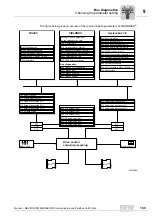Manual – MOVIDRIVE® MDX60B/61B Communication and Fieldbus Unit Profile
135
9
Diagnostic options for RS485 communication
Bus Diagnostics
9.3
Diagnostic options for RS485 communication
In the event of problems in the communication of MOVIDRIVE
®
using the RS485 inter-
faces, first check all the parameters of the RS485 interfaces.
If parameters P100 and P101 are set to "RS485", you can monitor the transmitted actual
values using parameters P094 - P099.
Possible causes
of error
• Incorrect wiring:
– Are the RS485 interfaces of all units properly connected?
– Is the ground potential of the units connected with one another?
– Is a proper cable used and has its shield been connected on both ends over a
large surface area?
– Is the bus designed as linear bus structure (without stub lines, not a tree or star
structure)?
– No additional terminating resistors must be connected to units from SEW-
EURODRIVE.
• Have baud rate, timeout interval, and addresses/address ranges been set so they
are suitable for the interaction of all units?
• Only one RS485 master is permitted on an RS485 bus. A master results from the
– Master/slave function
– IPOS
plus®
program (MOVILINK
®
commands)
– Engineering PCs
– Controllers and operator panels
• For RS485 masters that were not developed by SEW-EURODRIVE, ensure correct
telegram structure, pause before the start delimiter, and character delay.
• Also make sure that RS485 telegrams are transmitted correctly in terms of structure,
pause before the start delimiter, and character delay when using modems, COM
servers and other gateways.
• If manual operation (of the control function in the fieldbus monitor) is still active,
another process data assignment might be active than without manual operation.
• Has timeout monitoring been set correctly, and are cyclic data sent?
• If you receive an error message when accessing a parameter, check the operating
status of the unit or whether the parameter lock is active. Other causes are indicated
in the return codes.
Software tools
The following software tools are integrated in MOVITOOLS
®
MotionStudio for testing
and diagnosing communication via RS485. Connect the diagnostic PC to the RS485 bus
for this purpose using the UWS21B interface adapter (see chapter 4.1 "Connecting and
installing RS485 interfaces").
• MoviScan (mtscan)
MoviScan is a data and telegram monitor for the serial interface. Depending on the
setting in MoviScan, you can record all bytes or only valid MOVILINK
®
telegrams.
Specify the COM port by choosing [Setting] / [Communication ports] from the menu.
The baud rate has a fixed setting of 9600 Baud.
Summary of Contents for MOVIDRIVE MDX60B
Page 2: ...SEW EURODRIVE Driving the world...
Page 142: ......
Page 143: ...SEW EURODRIVE Driving the world...