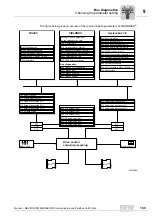122
Manual – MOVIDRIVE® MDX60B/61B Communication and Fieldbus Unit Profile
8
Serial communication (RS485) via interface adapters
Operating MOVITOOLS® MotionStudio
3. Press the [Edit] button [3] on the right side of the "Configure communication plugs"
window.
This will display the settings for the "Serial" communication type.
4. If necessary, change the preset communication parameters on the tab pages [Basic
settings] and [Advanced settings]. When doing so, refer to the detailed description of
the communication parameters (page 123).
12078AEN
Summary of Contents for MOVIDRIVE MDX60B
Page 2: ...SEW EURODRIVE Driving the world...
Page 142: ......
Page 143: ...SEW EURODRIVE Driving the world...