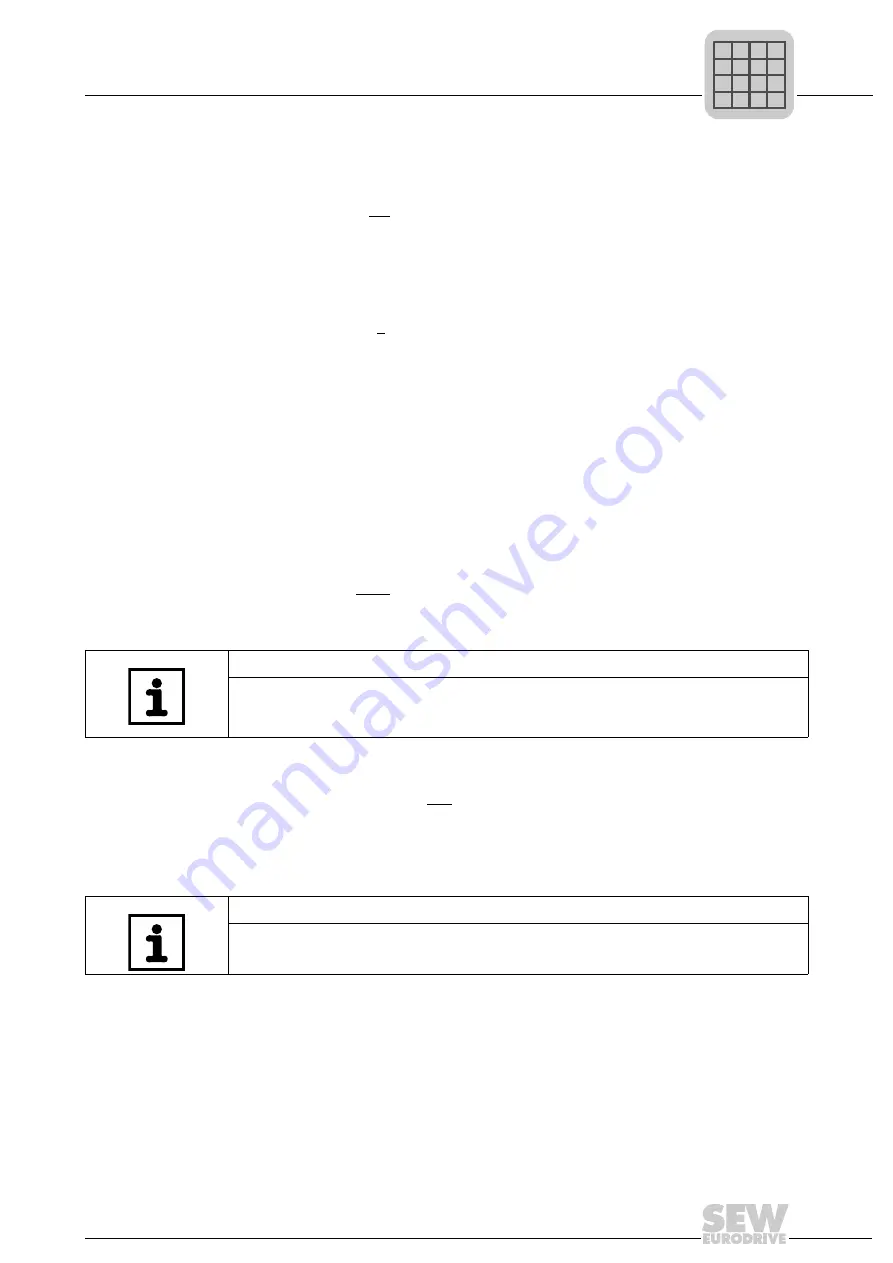
Manual – IPOSplus®
127
12
P91x IPOSplus
®
parameters
P9xx IPOS Parameters
12.2 P91x IPOS
plus
®
parameters
12.2.1 P910 Gain X controller
Setting range: 0,1 – 0,5 – 32
Setting value for the P controller of the position control loop in IPOS
plus®
. The value from
P210 P gain hold controller is adopted here in the default setting.
12.2.2 P911/912 Positioning ramp 1/2
Setting range: 0,01 – 1 – 20 s
Value set for the ramp used during the positioning operation. The same ramp (position-
ing ramp 1) is always used for acceleration and deceleration when the ramp type setting
is P916 Ramp function (page 128) SINE and SQUARED. With LINEAR ramp function,
deceleration will be set depending on P917 Ramp mode (page 130):
• P917 Ramp mode = Mode 1: Deceleration for travel to target position (spot braking)
only takes place with positioning ramp 2 (P912). Positioning ramp 1 (P911) is used
for all other positioning operations.
• P917 Ramp mode = Mode 2: Positioning ramp 2 (P912) is used for deceleration of
the travel speed during travel. Positioning ramp 1 (P911) is used for acceleration.
12.2.3 P913/P914 Travel speed CW/CCW
Setting range: 0 – 1500 – 6000 rpm
Specifies the speed used for positioning. The setting must be adjusted to the maximum
motor speed.
12.2.4 P915 Velocity precontrol
Setting range: –199,99 – 0 – 100 – 199,99%
When the setting is 100%, the drive moves at an optimum speed with a linear speed pro-
file. If a value less than 100% is specified, a larger gap between position setpoint and
actual position occurs (lag distance) during a positioning operation. This results in a
"soft" run-in to the target position for the acceleration procedure.
INFORMATION
P302 Maximum speed 1 / P312 Maximum speed 2 limits P913/P914; set P302 Maxi-
mum speed 1 / P312 Maximum speed 2 to a value (ca. 10%) greater than P913/P914
to prevent lag errors
INFORMATION
Parameter P915 is only in effect with the LINEAR and JERK LIMITED ramp types. The
function has no effect for the ramp types "SINE" and "SQUARED".
P
i
f
kVA
Hz
n
















































