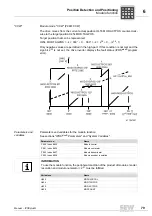Manual – IPOSplus®
91
6
Cam controllers
Position Detection and Positioning
SEW standard
structure
GSCAM_EXT
Variable
Name
Description
H+0
CamState
Bit 31 must always be set, otherwise processing in the firmware stops.
•
0x8000 000
0
= function inactive, no new cam outputs will be gener-
ated, set outputs will be retained and only deleted after a reset or
voltage off/on.
•
0x8000 000
1
= function active, but all cam outputs will be turned off.
•
0x8000 000
2
= function active, if drive is referenced (H473, Bit20
=1)
•
0x8000 000
3
= function active even without referenced drive
H+1
CamReserved1
Reserved
H+2
CamOutShiftLeft
Shifts the internal data buffer of the outputs by n digits to the left prior to
writing to the target variable H+6.
NOTICE: The shifting process will delete the information of the upper
outputs. This means that if the shift factor is 3, the upper 3 outputs with
4 ms cycle time are no longer available, and the 4 outputs with 1 ms
cycle time are assigned to bits 3 - 6 and the output with 4 ms cycle time
is assigned to bit 7.
H+3
CamForceOn
Mask to force mandatory outputs. The mask takes effect on the internal
data buffer prior to shifting with H+2 (NOT on the target variable defined
with H+6)
H+4
CamForceOff
Mask to force deletion of outputs. The mask takes effect on the internal
data buffer prior to shifting with H+2 (NOT on the target variable defined
with H+6)
CamForceOff dominates CamForceOn
H+5
CamSource
Bit 31 switches between preset reference variables and an indicator to
a random reference variable.
Bit 31= 0:
•
0 = encoder X15 (motor encoder, H511)
•
1 = encoder X14 (external encoder, H510)
•
2 = encoder H509 (absolute encoder DIP11A)
•
3 = virtual encoder
•
all following values are reserved!
Bit 31= 1:
CamSource includes a pointer to one IPOS
plus®
va2
31
H+6
CamDestination
Pointer to target variable.
The bits not used in the target variables are available for other functions
(if you shift the outputs by four to the left with Shift Left, it frees up bits
0-3, bits 4-7 are available for the cam functions and bits 8-31 are avail-
able for any assignment.
If the cam outputs are assigned to unit outputs (e.g. H481), you will
have to reserve these binary outputs with P620 - P639 as IPOS out-
puts. The bits not used in this word are available for other outputs.
H+7
CamOutputs
Number of outputs (max. 8)
H+8
CamData 1
Pointer to first CamOutput structure (first output)
...
...
H+15
CamData 8
Pointer to last CamOutput structure (eighth output)
P
i
f
kVA
Hz
n
P
i
f
kVA
Hz
n