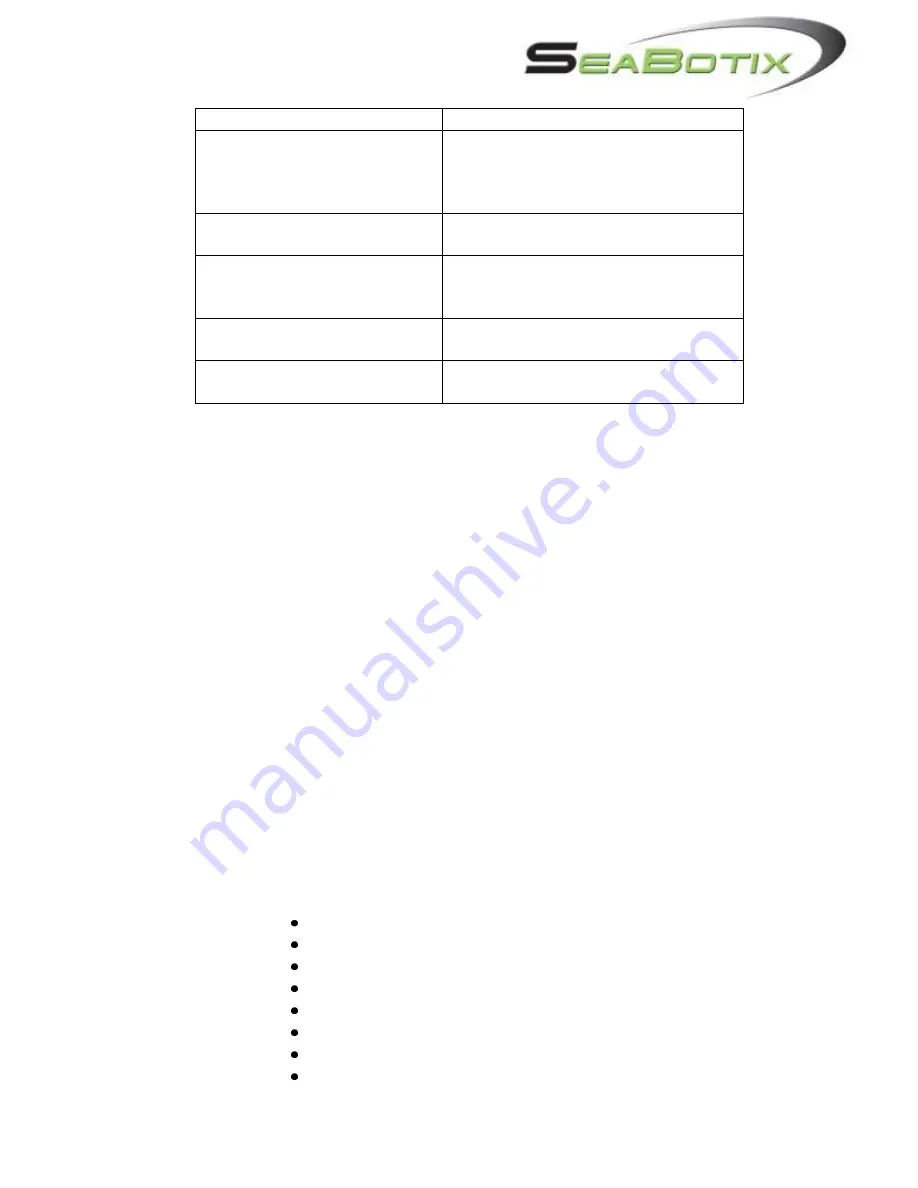
DOCS-010 Manual, SeaBotix Inc. Users, 200 Series – 18 Mar 09 - Rev B - Page 32 of 52
user.
Video Overlay
Quick and easy display of valuable
information. Keeps track of
heading, depth, gain control, time,
date, temperature and more.
Turns counter
Keeps track of how many turns in
the tether to avoid entanglement.
270 Degree field of vision
Allows the operator to view straight
up or straight down movement on
the Video Overlay.
Rotating light
Illuminates where the camera is
looking.
User text
Used to keep track of information
for review at a later date.
3.5
Practice
Before using the LBV in a work environment, it is recommended that you practice in still
clear water. A swimming pool is an ideal location for practice. The protected environment
allows you to focus on the training rather than keeping the LBV out of trouble.
3.5.1
Watching the LBV
Initially operate the LBV in the swimming pool where you can see it respond to your
commands. Spending time practicing in this manner will help you to intuitively know how the
LBV responds when you cannot see it. For example: You will have a better idea of how fast
the LBV is moving related to the position of the joystick at a certain gain setting. This
intuitive skill will aid you in keeping track of the LBV.
3.5.2
Watching the monitor
Once you are comfortable with the behavior of the LBV, turn to the monitor. Without looking
at the LBV, practice the same skills. If you have difficulty perhaps more practice while
watching the LBV is required.
Here are some skills to practice:
Forward, reverse, lateral, rotate, dive and surface
Gain control of thrusters
Trim
Heading
Depth
Camera rotate
Auto functions
Overlay position















































