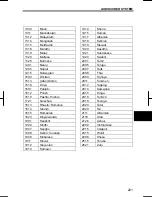AUDIO/VIDEO SYSTEM
214
V573_E
Searching for desired footage
The desired video footage can be
searched for by title, chapter, or menu
number (number used to separate the
disc content).
SEARCHING BY CHAPTER
When you push the “
S
” or “
T
” button of
“TRACK/TUNE”
, you can select a chap-
ter.
SEARCHING BY TITLE NUMBER
1. Touch
“Search”.
2. Touch “+”, “
−
”, “+10”, or “
−
10”
and input the title number.
When you touch
, the previous
screen returns.
3. Touch
“Enter”.
Playback is commenced from the input
title number.
SEARCHING BY MENU NUMBER
1. Touch
.
2. Touch “Code” to display the
menu number input screen.
3. Touch “+”, “
−
”, “+10”, or “
−
10”
and input the menu number.
When you touch
, the previous
screen
returns.
4. Touch
“Enter”.
Summary of Contents for NSDA-W11U
Page 1: ...NSDA W11U...
Page 10: ...9...
Page 41: ...BASIC FUNCTION 40...
Page 65: ...DESTINATION SEARCH 64...
Page 184: ...AUDIO VIDEO SYSTEM 183 DVD mode Bluetooth audio mode AUX mode iPod mode USB mode Video mode...
Page 269: ...AUDIO VIDEO SYSTEM 268...
Page 284: ...99400 00405...