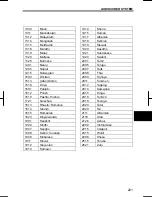AUDIO/VIDEO SYSTEM
208
V573_E
Searching for a desired folder
While the disc is playing, touch
“SCAN” and hold it until the
“F.SCAN” appears on the screen.
The program at the beginning of each
folder will be played for 10 seconds. To
continue listening to the program of your
choice, touch
“SCAN”
once again.
After all the folders are scanned in one
pass, normal play resumes.
Other functions
“DETAIL”:
Details of the file currently
playing is displayed.
“REPEAT”:
Use it for automatic repeat
of the file or folder you are currently lis-
tening to.
Repeating a file —
While the file is playing, touch
“REPEAT” briefly.
“RPT” appears on the screen. When
the file is finished, the player will auto-
matically go back to the beginning of the
file and play the file again. To cancel it,
touch
“REPEAT”
once again.
Repeating a folder —
While the folder is playing, touch
“REPEAT” and hold it until the
“F.RPT” appears on the screen.
When the folder is finished, the player
will automatically go back to the begin-
ning of the folder and play the folder
again. To cancel it, touch
“REPEAT”
once again.
Summary of Contents for NSDA-W11U
Page 1: ...NSDA W11U...
Page 10: ...9...
Page 41: ...BASIC FUNCTION 40...
Page 65: ...DESTINATION SEARCH 64...
Page 184: ...AUDIO VIDEO SYSTEM 183 DVD mode Bluetooth audio mode AUX mode iPod mode USB mode Video mode...
Page 269: ...AUDIO VIDEO SYSTEM 268...
Page 284: ...99400 00405...