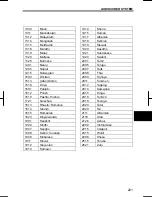AUDIO/VIDEO SYSTEM
211
V573_E
Playing a DVD video disc
Insert a DVD in the disc slot to auto-
matically turn on the power and play the
DVD. The DVD can also be played by
pushing the
“AV”
button with a DVD in
the disc slot and then touching
“Disc”
.
INFORMATION
Please note that there are certain
discs that do not playback auto-
matically, or do not playback unless
an item from the menu recorded on
the disc is selected. “Description of
DVD controls” (See page 212.)
Displaying DVD controls
If you touch a part of the screen, while
watching video, DVD controls will ap-
pear.
“Page 2”:
Touching this will display on
the second page of DVD controls.
“Page 1”:
Touching this will display the
top page of DVD controls.
“Hide Buttons”:
Touching this will turn
off the controls from the screen.
INFORMATION
Each touch screen button displays
for approximately 6 seconds when
changed to the DVD operation
screen. Touch the screen to redis-
play the switches.
Summary of Contents for NSDA-W11U
Page 1: ...NSDA W11U...
Page 10: ...9...
Page 41: ...BASIC FUNCTION 40...
Page 65: ...DESTINATION SEARCH 64...
Page 184: ...AUDIO VIDEO SYSTEM 183 DVD mode Bluetooth audio mode AUX mode iPod mode USB mode Video mode...
Page 269: ...AUDIO VIDEO SYSTEM 268...
Page 284: ...99400 00405...