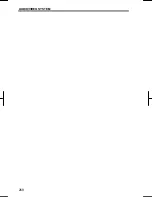AUDIO/VIDEO SYSTEM
254
V573_E
Searching for the desired music
files from play mode
Played back music files can be changed
in various individual modes.
1. Touch .
The mode changes to the selected mode
and the first music file is played.
The mode will change in the following order:
“Artists”, “Albums”, “Songs”, “Podcasts”,
“Genres”, “Composers”, “Playlists”.
“Playlists”:
Plays back the iPod Playlist.
“Artists”:
Plays back the Artists list.
“Albums”:
Plays back the Albums list.
“Songs”:
Plays back all songs.
“Podcasts”:
Plays back the Podcasts
list.
“Genres”:
Plays back the Genres list.
“Composers”:
Plays back the Compos-
ers list.
2. Touch or
.
:
Touch to select the next list (music
files in Songs mode).
:
Touch to select the previous list
(music files in Songs mode).
Other functions
INFORMATION
If your iPod is disconnected while
“TRACK REPEAT”, “TRACK
SHUFFLE”, or “ALBUM SHUFFLE” is
set, the iPod will switch to the repeat
or shuffle setting.
“TRACK REPEAT”:
Repeats playback
of the current track.
When the current track is finished, play-
back will begin again automatically from
the beginning of that track. Touch
“TRACK REPEAT”
again to cancel.
Listening to tracks in the current play
list randomly —
Touch “TRACK SHUFFLE”.
The system selects a music file in the
play list you are currently listening to. To
cancel it, touch
“TRACK SHUFFLE”
once again.
Listening to albums randomly —
Touch “ALBUM SHUFFLE”.
Albums can be listened to randomly.
However music files in albums are
played back from the first music file.
To cancel it, touch
“ALBUM SHUFFLE”
once again.
Summary of Contents for NSDA-W11U
Page 1: ...NSDA W11U...
Page 10: ...9...
Page 41: ...BASIC FUNCTION 40...
Page 65: ...DESTINATION SEARCH 64...
Page 184: ...AUDIO VIDEO SYSTEM 183 DVD mode Bluetooth audio mode AUX mode iPod mode USB mode Video mode...
Page 269: ...AUDIO VIDEO SYSTEM 268...
Page 284: ...99400 00405...