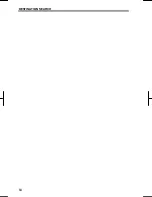DESTINATION SEARCH
63
V573_E
3 ROUTES SELECTION
1. To select the desired route from
three routes, touch “3 Routes”.
2. Touch “Quick1”, “Quick2” or
“Short” to select the desired route.
“Quick1”:
Recommended route.
This route is indicated by an orange line.
“Quick2”:
Alternative route.
This route is indicated by a purple line.
“Short”:
A route by which you can reach
the destination in the shortest distance.
This route is indicated by a green line.
“Info.”:
To display the following informa-
tion about each of the 3 routes.
Time necessary for the entire trip
Distance of the entire trip
Toll
road
Freeway
Ferry
Summary of Contents for NSDA-W11U
Page 1: ...NSDA W11U...
Page 10: ...9...
Page 41: ...BASIC FUNCTION 40...
Page 65: ...DESTINATION SEARCH 64...
Page 184: ...AUDIO VIDEO SYSTEM 183 DVD mode Bluetooth audio mode AUX mode iPod mode USB mode Video mode...
Page 269: ...AUDIO VIDEO SYSTEM 268...
Page 284: ...99400 00405...