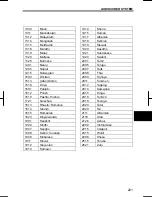AUDIO/VIDEO SYSTEM
235
V573_E
5. When the connection is complete,
this screen is displayed.
You do not need to enter the portable
player in case of using the same one.
When this screen is displayed, follow the
guidance on the screen to try connecting
again.
INFORMATION
The passcode is used to register
the portable player in the vehi-
cle’s audio system. You can cre-
ate a password of your choice.
(See “Change the Bluetooth
®
au-
dio settings” on page 240)
For portable players lacking
passcode entry capability, such
as those without operation
switches, change the audio sys-
tem’s passcode to that of the
portable player.
(See “Change the Bluetooth
®
au-
dio settings” on page 240)
Refer to the manual that comes
with the portable player for infor-
mation about the portable player’s
passcode.
Summary of Contents for NSDA-W11U
Page 1: ...NSDA W11U...
Page 10: ...9...
Page 41: ...BASIC FUNCTION 40...
Page 65: ...DESTINATION SEARCH 64...
Page 184: ...AUDIO VIDEO SYSTEM 183 DVD mode Bluetooth audio mode AUX mode iPod mode USB mode Video mode...
Page 269: ...AUDIO VIDEO SYSTEM 268...
Page 284: ...99400 00405...