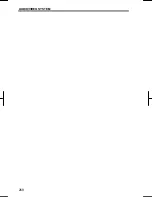AUDIO/VIDEO SYSTEM
265
V573_E
Files in a USB memory device
If there are many files other than MP3 or
WMA files in the USB memory device, it
may take time to search for an MP3 or
WMA file, adversely affecting the smooth
operation of the device. (It is recom-
mended that files other than .mp3
or .wma are not stored in these memory
devices.)
USB memory devices with external
power sources
Vehicles with smart entry and start sys-
tem —
USB memory devices with external
power sources such as USB audio de-
vices may not be recognized correctly
even if the “ENGINE START STOP”
switch is turned to ACCESSORY or
IGNITION ON mode. In this case, turn
the “ENGINE START STOP” switch to
ACCESSORY or IGNITION ON mode
again, or remove the USB memory de-
vice and then plug it in again.
Vehicles without smart entry and start
system —
USB memory devices with external
power sources such as USB audio de-
vices may not be recognized correctly
even if the engine switch is turned to the
“ACC” or “ON” position. In this case,
turn the engine switch to the “ACC” or
“ON” position again, or remove the USB
memory device and then plug it in again.
Summary of Contents for NSDA-W11U
Page 1: ...NSDA W11U...
Page 10: ...9...
Page 41: ...BASIC FUNCTION 40...
Page 65: ...DESTINATION SEARCH 64...
Page 184: ...AUDIO VIDEO SYSTEM 183 DVD mode Bluetooth audio mode AUX mode iPod mode USB mode Video mode...
Page 269: ...AUDIO VIDEO SYSTEM 268...
Page 284: ...99400 00405...